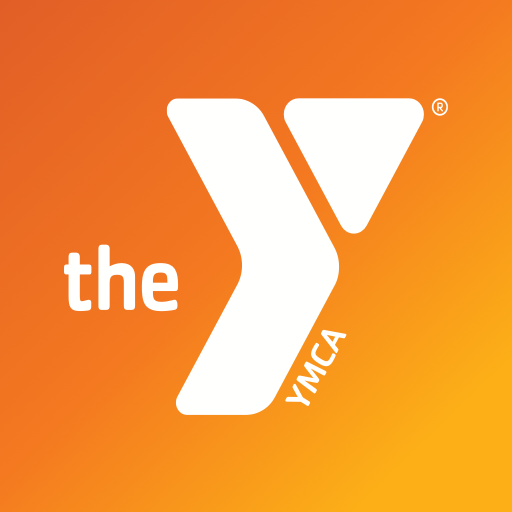UCSF Mobile
Play on PC with BlueStacks – the Android Gaming Platform, trusted by 500M+ gamers.
Page Modified on: December 12, 2019
Play UCSF Mobile on PC
When you need to know where to go, what to do, or see what’s nearby your UCSF location, turn to the UCSF mobile app.
The latest integrations and features, include:
• Message center improvements: users now view the total number of unread messages in all channels, public, personal, and opt-in.
• A new Mark All As Read button empowers users to select multiple messages in the message center.
• In-app banners alert users that there are unread messages in public, personal, and opt-in channels.
• UCSF Directory information including de-coupling of campus box numbers from the campus address
• Tripshot data now shows real-time shuttle departure times
• Google & Apple maps
• Walking & driving directions from your location to your destination
• In-app notifications of content updates, features, & news
• Bookmark feature lets you save and review info later
• More map details: address, phone number, websites, business hours for UCSF services including food, fitness, and more
• Multiple UCSF Facebook & Twitter feeds
• Detailed food and shopping info at Parnassus, Mission Bay, and other locations
• Expanded universal search of main campus buildings, departments, and services
• Now includes important UCSF numbers
We want to hear from you. Let us know about your UCSF Mobile app experience at https://ucsfmobilefeedback.ucsf.edu
Play UCSF Mobile on PC. It’s easy to get started.
-
Download and install BlueStacks on your PC
-
Complete Google sign-in to access the Play Store, or do it later
-
Look for UCSF Mobile in the search bar at the top right corner
-
Click to install UCSF Mobile from the search results
-
Complete Google sign-in (if you skipped step 2) to install UCSF Mobile
-
Click the UCSF Mobile icon on the home screen to start playing