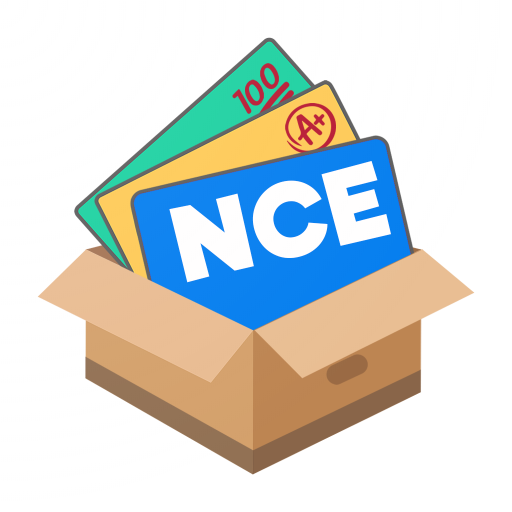Dementia Guide Expert
Play on PC with BlueStacks – the Android Gaming Platform, trusted by 500M+ gamers.
Page Modified on: September 25, 2018
Play Dementia Guide Expert on PC
The dementia guide offers helpful advice and support as you travel through each stage of the dementia experience. Our approach is dementia positive and our goal is to improve the quality of life of persons with dementia, families and caregivers.
As you travel through the dementia experience our App provides a “Dementia Guide” to help you understand dementia, offers management tips and provides access (links) to information and resources for living with dementia.
Our goal is to directly educate and empower all older adults, persons with dementia, families and caregivers while guiding them through the dementia journey.
Valerie Gruss, PhD, ANP, CNP-BC
College of Nursing
vgruss@uic.edu
Memoona Hasnain, MD, MHPE, PhD
Department of Family Medicine
College of Medicine
memoona@uic.edu
University of Illinois at Chicago
Play Dementia Guide Expert on PC. It’s easy to get started.
-
Download and install BlueStacks on your PC
-
Complete Google sign-in to access the Play Store, or do it later
-
Look for Dementia Guide Expert in the search bar at the top right corner
-
Click to install Dementia Guide Expert from the search results
-
Complete Google sign-in (if you skipped step 2) to install Dementia Guide Expert
-
Click the Dementia Guide Expert icon on the home screen to start playing