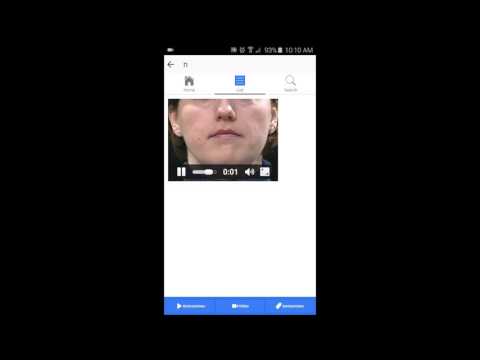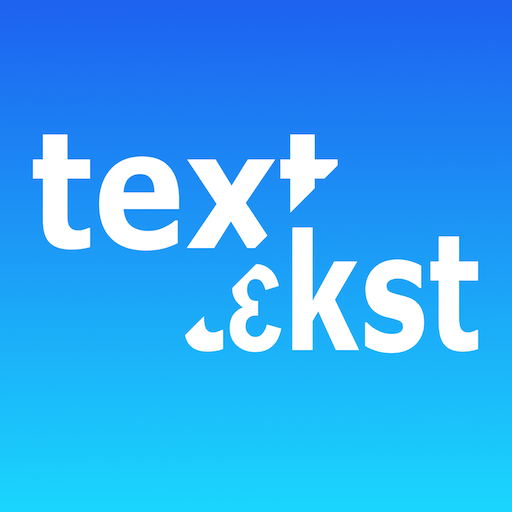Sounds of Speech™
Играйте на ПК с BlueStacks – игровой платформе для приложений на Android. Нас выбирают более 500 млн. игроков.
Страница изменена: 9 февраля 2016 г.
Play Sounds of Speech™ on PC
- New improved interface (including Tablet improvements)
- English Dictionary search
- Text translations for: Spanish, Korean, Chinese (Simplified and Traditional) (English version only)
Future updates will contain a speech anatomy section.
This application was originally designed at the University of Iowa to help students learning how the sounds of different languages are produced. Since its production, it has become a milestone for phonetics teaching tools around the globe.
Sounds of Speech™ provides a comprehensive understanding of how, physiologically, each of the speech sounds of American English is formed. It includes animations, videos, and audio samples that describe the essential features of each of the consonants and vowels of American English. Sounds of Speech™ is especially useful for students studying English as a second language. Features include:
- A real-time animated articulatory diagram for each consonant and vowel.
- An annotated step-by-step description of how each speech sound is produced.
- Facial view video (not available for Android 2.2 and 2.3) and audio samples for each speech sound.
- Navigation that reflects the classification of consonants by manner, place or voicing and of vowels by tongue position.
- An interactive diagram of the articulatory anatomy.
- Ability to see and hear native speakers pronounce sound for each consonant and vowel.
Please send any questions or issues to soundsofspeech.uiowa@gmail.com.
(If you bought the version prior to Jan 2nd 2014 and would like an update to the newest version please contact us at uirf@uiowa.edu, thank you and we apologize for the inconvenience )
Играйте в игру Sounds of Speech™ на ПК. Это легко и просто.
-
Скачайте и установите BlueStacks на ПК.
-
Войдите в аккаунт Google, чтобы получить доступ к Google Play, или сделайте это позже.
-
В поле поиска, которое находится в правой части экрана, введите название игры – Sounds of Speech™.
-
Среди результатов поиска найдите игру Sounds of Speech™ и нажмите на кнопку "Установить".
-
Завершите авторизацию в Google (если вы пропустили этот шаг в начале) и установите игру Sounds of Speech™.
-
Нажмите на ярлык игры Sounds of Speech™ на главном экране, чтобы начать играть.