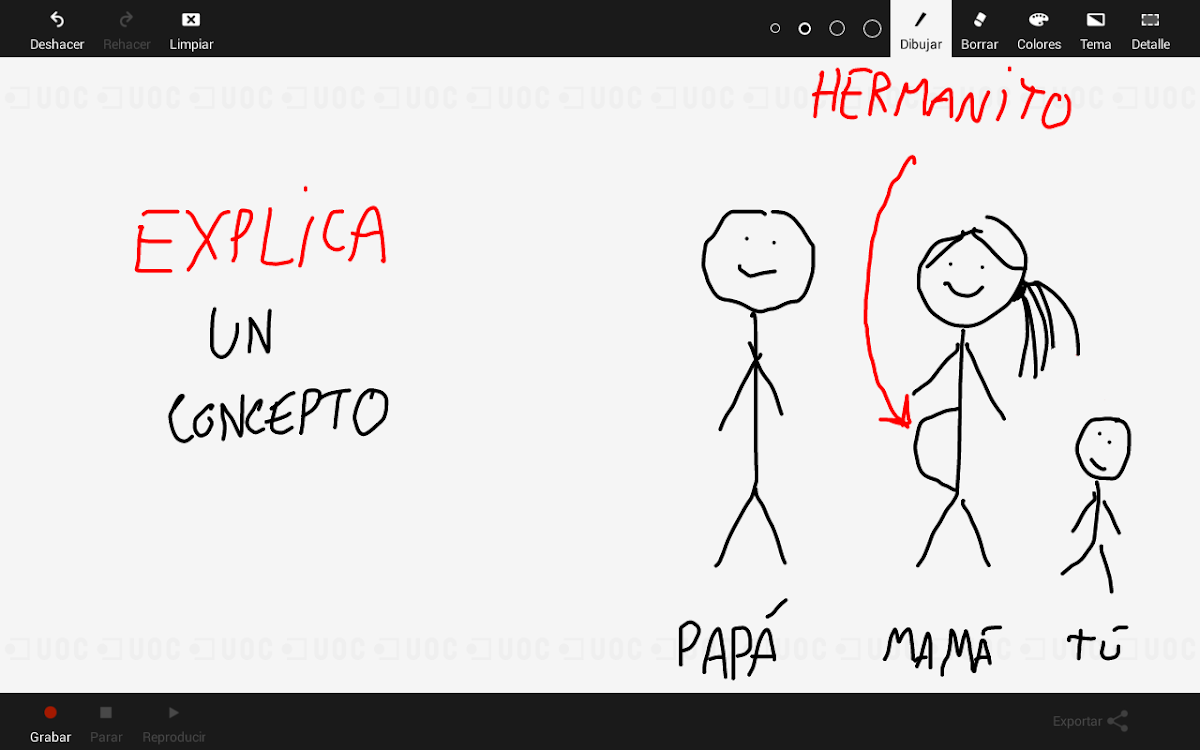
Explica!
Gioca su PC con BlueStacks: la piattaforma di gioco Android, considerata affidabile da oltre 500 milioni di giocatori.
Pagina modificata il: 18 febbraio 2016
Panoramica
Gioca Explica! su PC. È facile iniziare.
-
Scarica e installa BlueStacks sul tuo PC
-
Completa l'accesso a Google per accedere al Play Store o eseguilo in un secondo momento
-
Cerca Explica! nella barra di ricerca nell'angolo in alto a destra
-
Fai clic per installare Explica! dai risultati della ricerca
-
Completa l'accesso a Google (se hai saltato il passaggio 2) per installare Explica!
-
Fai clic sull'icona Explica! nella schermata principale per iniziare a giocare


