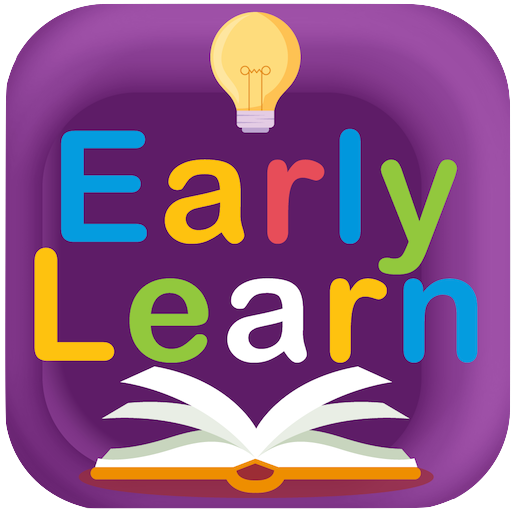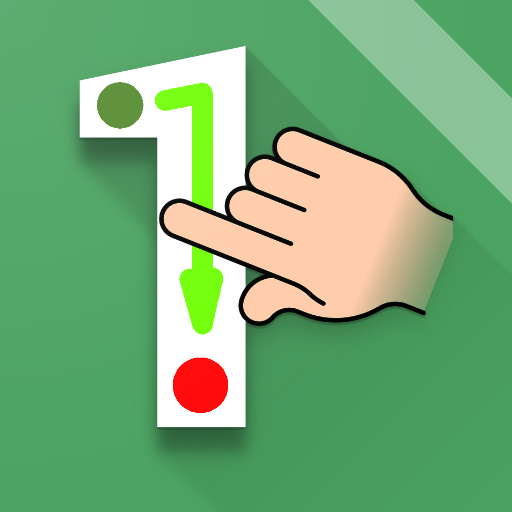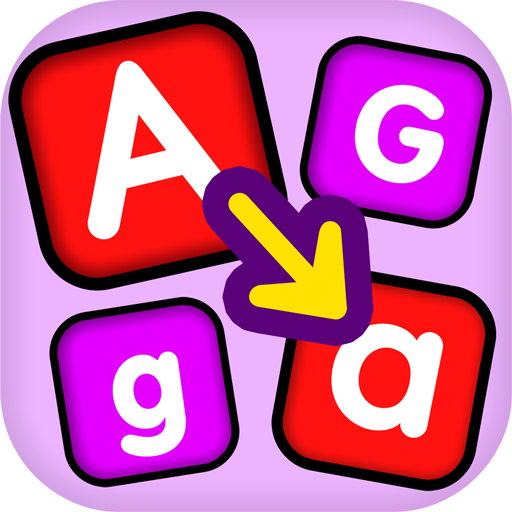Early Learning Game - Music Instruments & Puzzles
Juega en PC con BlueStacks: la plataforma de juegos Android, en la que confían más de 500 millones de jugadores.
Página modificada el: 28 de agosto de 2019
Play Early Learning Game - Music Instruments & Puzzles on PC
+++ FEATURES +++
🔔 Developed and reviewed by experts in preschool education
🔔 A rich, exploratory environment filled with surprises
🔔 Funny, bright and creative artwork
🔔 Your children can interact with the app at their own pace
🔔 Designed for Kids: No confusing menus or navigation. Bright, colorful, child-friendly design.
🔔 Hundreds of rich graphics, vibrant sounds and beautiful special effects.
Kids Educational Game -Music Instruments & Puzzles has a collection of best Educational games, logical games, memory games, education games, logic games to improve the learning ability on all ages. If you’re a kid’s parent and want to help your kid improve his/her learning ability or test their Educational, you can choose the game to suit your family learning needs. Whether you your kindergarten or preschool kid to play math games, English games or games in any other subject, you can always find games in this collection of family games.
+++ DO YOU LIKE OUR APP? +++
Help us and take a few seconds to rate it and write your opinion on Google Play.
Your contribution will enable us to improve and develop new free games.
Juega Early Learning Game - Music Instruments & Puzzles en la PC. Es fácil comenzar.
-
Descargue e instale BlueStacks en su PC
-
Complete el inicio de sesión de Google para acceder a Play Store, o hágalo más tarde
-
Busque Early Learning Game - Music Instruments & Puzzles en la barra de búsqueda en la esquina superior derecha
-
Haga clic para instalar Early Learning Game - Music Instruments & Puzzles desde los resultados de búsqueda
-
Complete el inicio de sesión de Google (si omitió el paso 2) para instalar Early Learning Game - Music Instruments & Puzzles
-
Haz clic en el ícono Early Learning Game - Music Instruments & Puzzles en la pantalla de inicio para comenzar a jugar