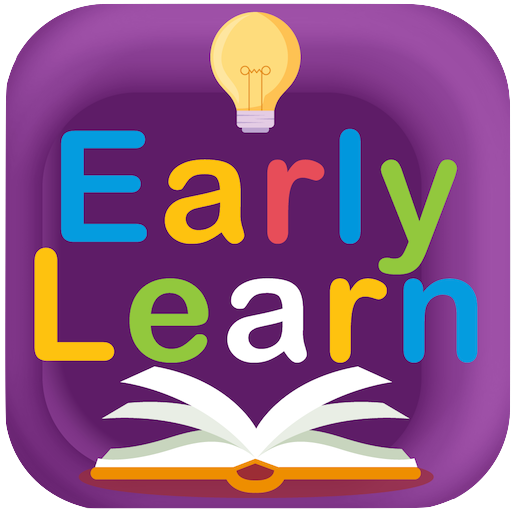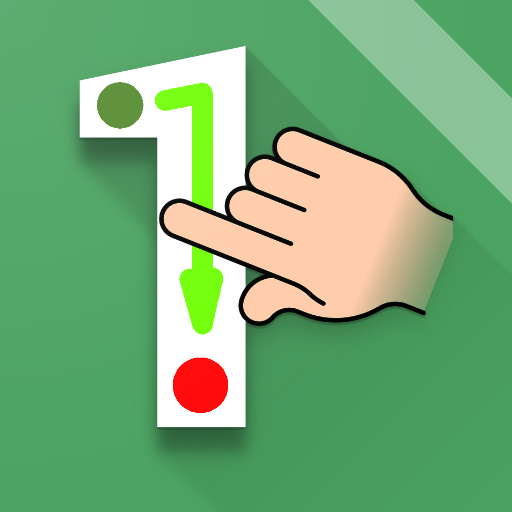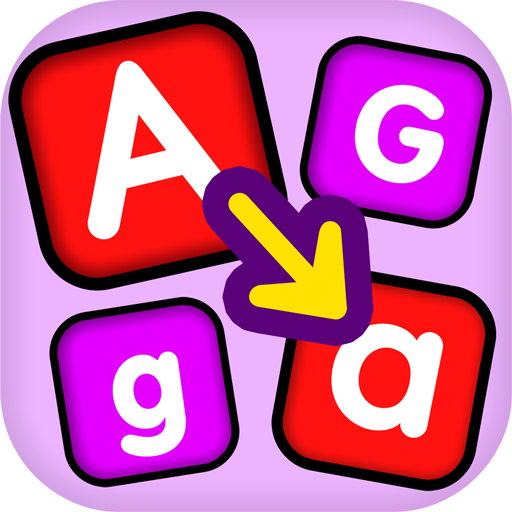Early Learning Game - Music Instruments & Puzzles
BlueStacksを使ってPCでプレイ - 5憶以上のユーザーが愛用している高機能Androidゲーミングプラットフォーム
Play Early Learning Game - Music Instruments & Puzzles on PC
+++ FEATURES +++
🔔 Developed and reviewed by experts in preschool education
🔔 A rich, exploratory environment filled with surprises
🔔 Funny, bright and creative artwork
🔔 Your children can interact with the app at their own pace
🔔 Designed for Kids: No confusing menus or navigation. Bright, colorful, child-friendly design.
🔔 Hundreds of rich graphics, vibrant sounds and beautiful special effects.
Kids Educational Game -Music Instruments & Puzzles has a collection of best Educational games, logical games, memory games, education games, logic games to improve the learning ability on all ages. If you’re a kid’s parent and want to help your kid improve his/her learning ability or test their Educational, you can choose the game to suit your family learning needs. Whether you your kindergarten or preschool kid to play math games, English games or games in any other subject, you can always find games in this collection of family games.
+++ DO YOU LIKE OUR APP? +++
Help us and take a few seconds to rate it and write your opinion on Google Play.
Your contribution will enable us to improve and develop new free games.
Early Learning Game - Music Instruments & PuzzlesをPCでプレイ
-
BlueStacksをダウンロードしてPCにインストールします。
-
GoogleにサインインしてGoogle Play ストアにアクセスします。(こちらの操作は後で行っても問題ありません)
-
右上の検索バーにEarly Learning Game - Music Instruments & Puzzlesを入力して検索します。
-
クリックして検索結果からEarly Learning Game - Music Instruments & Puzzlesをインストールします。
-
Googleサインインを完了してEarly Learning Game - Music Instruments & Puzzlesをインストールします。※手順2を飛ばしていた場合
-
ホーム画面にてEarly Learning Game - Music Instruments & Puzzlesのアイコンをクリックしてアプリを起動します。