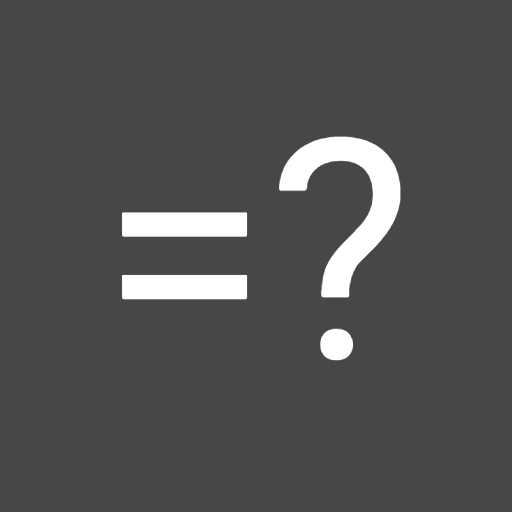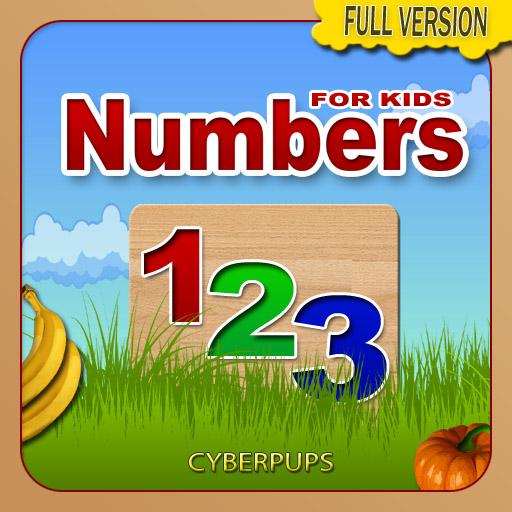Математика для детей
Gioca su PC con BlueStacks: la piattaforma di gioco Android, considerata affidabile da oltre 500 milioni di giocatori.
Pagina modificata il: 19 aprile 2018
Play Math for Kids on PC
1. Select arithmetic operation in menu: "Addition", "Subtraction" or "Comparison"
2. Go to “Settings” and set "Maximum value of result", based on the current knowledge of the child. For example, if child is learning Additions up to 5 (inclusive), then 5 should be chosen as the value of the "Maximum value of result" field
3. Set the duration of one lesson by setting "Number of examples"
4. Encourage your child to complete example
5. Child should pronounce arithmetic expression and choose the answer which he thinks is right
6. The next example will be started only when the current example is correctly solved
7. Number of solved examples on the first attempt and the total number of examples will be displayed as soon as child correctly solves all examples of the current lesson
8. Based on the results of the solved examples, you may repeat this lesson or change the settings to complicate or simplify it
Existent knowledge can be checked in "Exercises" section. The exercise is interrupted in case of three errors. The next exercise is a bit complicated and becomes available after a successful completion of the current. Description of exercises:
Exercise 1: 10 examples on "Addition" of numbers from 1 to 5
Exercise 2: 10 examples on "Addition" and "Subtraction" of numbers from 1 to 5
Exercise 3: 10 examples on "Addition", "Subtraction" and "Comparison" of numbers from 1 to 5
Exercise 4: 10 examples on "Addition", "Subtraction" and "Comparison" of numbers from 1 to 10
Exercise 5: 10 examples on "Addition", "Subtraction" and "Addition/Subtraction" of three numbers from 1 to 10
Exercise 6: 10 examples on operations "Addition", "Subtraction" and "Comparison" with tens
Exercise 7: 15 examples on "Addition/Subtraction" and 15 examples on "Comparison" of numbers from 0 to 15
Exercise 8: 20 examples on operations "Addition/Subtraction" of three numbers from 5 to 15
Exercise 9: 15 examples on "Addition/Subtraction" and 15 examples on "Comparison" of number from 5 to 20
Localization: English, Ukrainian, Russian
Gioca Математика для детей su PC. È facile iniziare.
-
Scarica e installa BlueStacks sul tuo PC
-
Completa l'accesso a Google per accedere al Play Store o eseguilo in un secondo momento
-
Cerca Математика для детей nella barra di ricerca nell'angolo in alto a destra
-
Fai clic per installare Математика для детей dai risultati della ricerca
-
Completa l'accesso a Google (se hai saltato il passaggio 2) per installare Математика для детей
-
Fai clic sull'icona Математика для детей nella schermata principale per iniziare a giocare