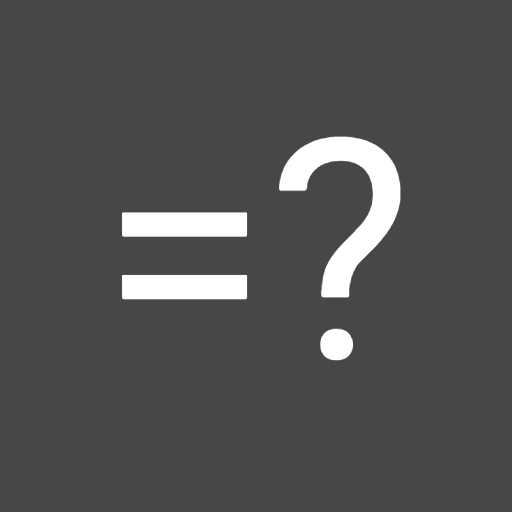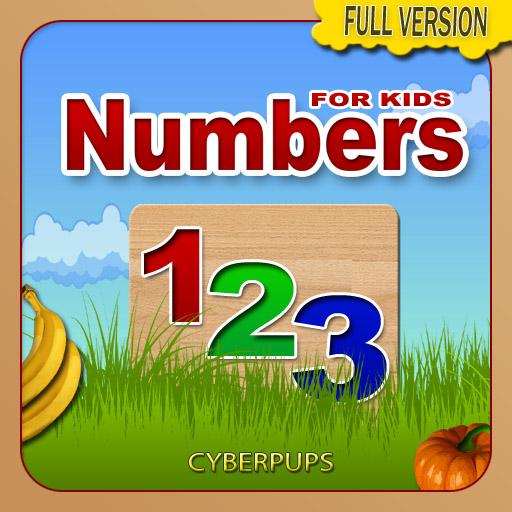Математика для детей
เล่นบน PC ผ่าน BlueStacks - Android Gaming Platform ที่ได้รับความไว้วางใจจากเกมเมอร์ 500 ล้านคนทั่วโลก
Page Modified on: 19 เมษายน 2561
Play Math for Kids on PC
1. Select arithmetic operation in menu: "Addition", "Subtraction" or "Comparison"
2. Go to “Settings” and set "Maximum value of result", based on the current knowledge of the child. For example, if child is learning Additions up to 5 (inclusive), then 5 should be chosen as the value of the "Maximum value of result" field
3. Set the duration of one lesson by setting "Number of examples"
4. Encourage your child to complete example
5. Child should pronounce arithmetic expression and choose the answer which he thinks is right
6. The next example will be started only when the current example is correctly solved
7. Number of solved examples on the first attempt and the total number of examples will be displayed as soon as child correctly solves all examples of the current lesson
8. Based on the results of the solved examples, you may repeat this lesson or change the settings to complicate or simplify it
Existent knowledge can be checked in "Exercises" section. The exercise is interrupted in case of three errors. The next exercise is a bit complicated and becomes available after a successful completion of the current. Description of exercises:
Exercise 1: 10 examples on "Addition" of numbers from 1 to 5
Exercise 2: 10 examples on "Addition" and "Subtraction" of numbers from 1 to 5
Exercise 3: 10 examples on "Addition", "Subtraction" and "Comparison" of numbers from 1 to 5
Exercise 4: 10 examples on "Addition", "Subtraction" and "Comparison" of numbers from 1 to 10
Exercise 5: 10 examples on "Addition", "Subtraction" and "Addition/Subtraction" of three numbers from 1 to 10
Exercise 6: 10 examples on operations "Addition", "Subtraction" and "Comparison" with tens
Exercise 7: 15 examples on "Addition/Subtraction" and 15 examples on "Comparison" of numbers from 0 to 15
Exercise 8: 20 examples on operations "Addition/Subtraction" of three numbers from 5 to 15
Exercise 9: 15 examples on "Addition/Subtraction" and 15 examples on "Comparison" of number from 5 to 20
Localization: English, Ukrainian, Russian
เล่น Математика для детей บน PC ได้ง่ายกว่า
-
ดาวน์โหลดและติดตั้ง BlueStacks บน PC ของคุณ
-
ลงชื่อเข้าใช้แอคเคาท์ Google เพื่อเข้าสู่ Play Store หรือทำในภายหลัง
-
ค้นหา Математика для детей ในช่องค้นหาด้านขวาบนของโปรแกรม
-
คลิกเพื่อติดตั้ง Математика для детей จากผลการค้นหา
-
ลงชื่อเข้าใช้บัญชี Google Account (หากยังไม่ได้ทำในขั้นที่ 2) เพื่อติดตั้ง Математика для детей
-
คลิกที่ไอคอน Математика для детей ในหน้าจอเพื่อเริ่มเล่น