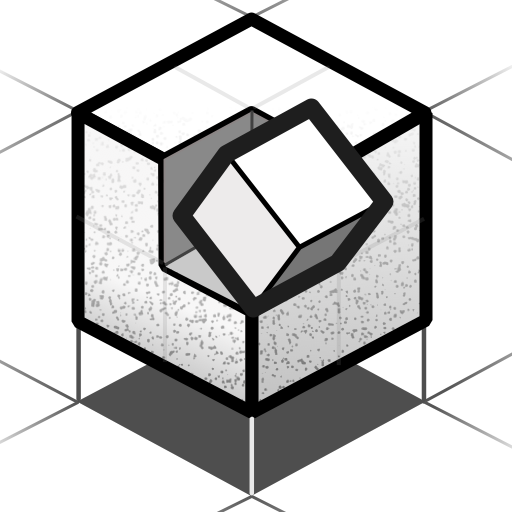Minesweeper - The Clean One
Spiele auf dem PC mit BlueStacks - der Android-Gaming-Plattform, der über 500 Millionen Spieler vertrauen.
Seite geändert am: 4. Juli 2020
Play Minesweeper - The Clean One on PC
Presenting you a modern and revamped version of a pure classic - Minesweeper. Besides the clean looks, it's designed to flow effortlessly in your hand with its intuitive play, animations and a variety of themes. With this app, the old familiar and classic Minesweeper has never felt so fresh.
The user interface is minimal and fast - starting a new Minesweeper or continuing right where you left off is just one click away.
With the autosave feature, the app fits purposefully into your daily flow. Just leave the app whenever you want and you can continue off from the exact same place later. You can resume your games with every difficulty level separately.
So there you go. Choose your favorite colors and begin your smooth and elegant journey through endless amount of Minesweeper puzzles.
Highlighted features:
- Clean look and feel
- Selecting themes during gameplay
More features:
- Secondary input with a long click (usually for inputting flags)
- Changing the interval of long tap
- Autosave
- 5 difficulty levels
- Top times
- Works offline
- Satisfying animations
Enjoy.
EULA: http://dustland.ee/minesweeper/eula/
Privacy Policy: http://dustland.ee/minesweeper/privacy-policy/
Spiele Minesweeper - The Clean One auf dem PC. Der Einstieg ist einfach.
-
Lade BlueStacks herunter und installiere es auf deinem PC
-
Schließe die Google-Anmeldung ab, um auf den Play Store zuzugreifen, oder mache es später
-
Suche in der Suchleiste oben rechts nach Minesweeper - The Clean One
-
Klicke hier, um Minesweeper - The Clean One aus den Suchergebnissen zu installieren
-
Schließe die Google-Anmeldung ab (wenn du Schritt 2 übersprungen hast), um Minesweeper - The Clean One zu installieren.
-
Klicke auf dem Startbildschirm auf das Minesweeper - The Clean One Symbol, um mit dem Spielen zu beginnen