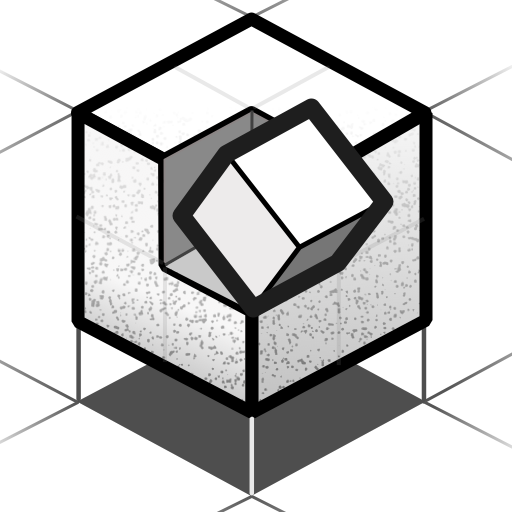Minesweeper - The Clean One
Gioca su PC con BlueStacks: la piattaforma di gioco Android, considerata affidabile da oltre 500 milioni di giocatori.
Pagina modificata il: 4 luglio 2020
Play Minesweeper - The Clean One on PC
Presenting you a modern and revamped version of a pure classic - Minesweeper. Besides the clean looks, it's designed to flow effortlessly in your hand with its intuitive play, animations and a variety of themes. With this app, the old familiar and classic Minesweeper has never felt so fresh.
The user interface is minimal and fast - starting a new Minesweeper or continuing right where you left off is just one click away.
With the autosave feature, the app fits purposefully into your daily flow. Just leave the app whenever you want and you can continue off from the exact same place later. You can resume your games with every difficulty level separately.
So there you go. Choose your favorite colors and begin your smooth and elegant journey through endless amount of Minesweeper puzzles.
Highlighted features:
- Clean look and feel
- Selecting themes during gameplay
More features:
- Secondary input with a long click (usually for inputting flags)
- Changing the interval of long tap
- Autosave
- 5 difficulty levels
- Top times
- Works offline
- Satisfying animations
Enjoy.
EULA: http://dustland.ee/minesweeper/eula/
Privacy Policy: http://dustland.ee/minesweeper/privacy-policy/
Gioca Minesweeper - The Clean One su PC. È facile iniziare.
-
Scarica e installa BlueStacks sul tuo PC
-
Completa l'accesso a Google per accedere al Play Store o eseguilo in un secondo momento
-
Cerca Minesweeper - The Clean One nella barra di ricerca nell'angolo in alto a destra
-
Fai clic per installare Minesweeper - The Clean One dai risultati della ricerca
-
Completa l'accesso a Google (se hai saltato il passaggio 2) per installare Minesweeper - The Clean One
-
Fai clic sull'icona Minesweeper - The Clean One nella schermata principale per iniziare a giocare