
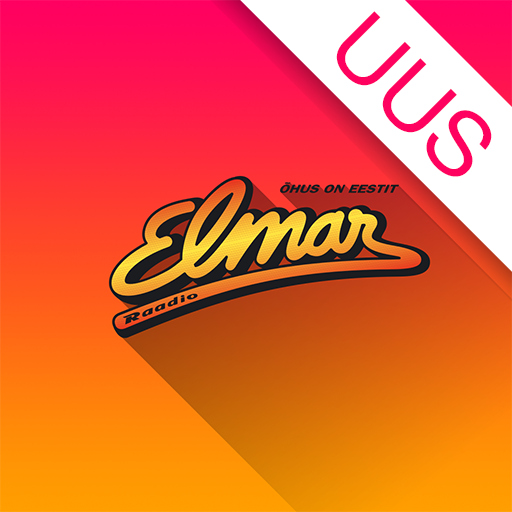
Raadio Elmar
Play on PC with BlueStacks – the Android Gaming Platform, trusted by 500M+ gamers.
Page Modified on: Dec 21, 2020
Play Raadio Elmar on PC
Elmar is the family radio- your favourite songs play for moms, dads, daughters, sons, grandmothers and grandfathers! There is also lots of entertaining stuff: exciting games, surprise calls, requested songs and educational rubrics. The DJ-s are sincere, good-humoured and friendly, as Elmar’s listeners are also friendly and sincere. So, if you want to have good time- Elmar is your choice!
In addition to live listening, Raadio Elmar app offers comfortable podcast listening of your favourite interviews, rubrics and broadcasts whenever you want to whether downloaded or not to your mobile. Application includes also the in depth schedule of Radio Elmar.
Play Raadio Elmar on PC. It’s easy to get started.
-
Download and install BlueStacks on your PC
-
Complete Google sign-in to access the Play Store, or do it later
-
Look for Raadio Elmar in the search bar at the top right corner
-
Click to install Raadio Elmar from the search results
-
Complete Google sign-in (if you skipped step 2) to install Raadio Elmar
-
Click the Raadio Elmar icon on the home screen to start playing
