
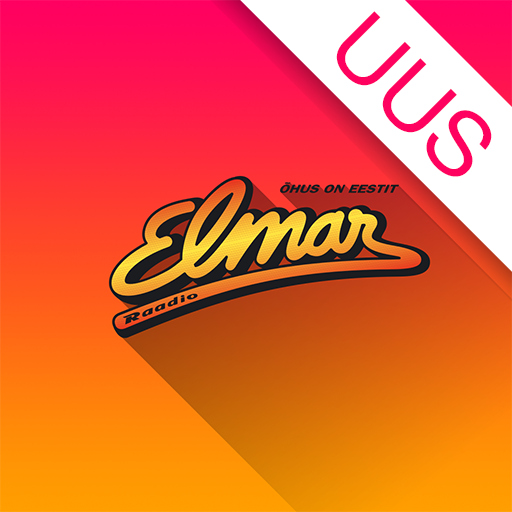
Raadio Elmar
Juega en PC con BlueStacks: la plataforma de juegos Android, en la que confían más de 500 millones de jugadores.
Página modificada el: 21 dic 2020
Play Raadio Elmar on PC
Elmar is the family radio- your favourite songs play for moms, dads, daughters, sons, grandmothers and grandfathers! There is also lots of entertaining stuff: exciting games, surprise calls, requested songs and educational rubrics. The DJ-s are sincere, good-humoured and friendly, as Elmar’s listeners are also friendly and sincere. So, if you want to have good time- Elmar is your choice!
In addition to live listening, Raadio Elmar app offers comfortable podcast listening of your favourite interviews, rubrics and broadcasts whenever you want to whether downloaded or not to your mobile. Application includes also the in depth schedule of Radio Elmar.
Juega Raadio Elmar en la PC. Es fácil comenzar.
-
Descargue e instale BlueStacks en su PC
-
Complete el inicio de sesión de Google para acceder a Play Store, o hágalo más tarde
-
Busque Raadio Elmar en la barra de búsqueda en la esquina superior derecha
-
Haga clic para instalar Raadio Elmar desde los resultados de búsqueda
-
Complete el inicio de sesión de Google (si omitió el paso 2) para instalar Raadio Elmar
-
Haz clic en el ícono Raadio Elmar en la pantalla de inicio para comenzar a jugar
