
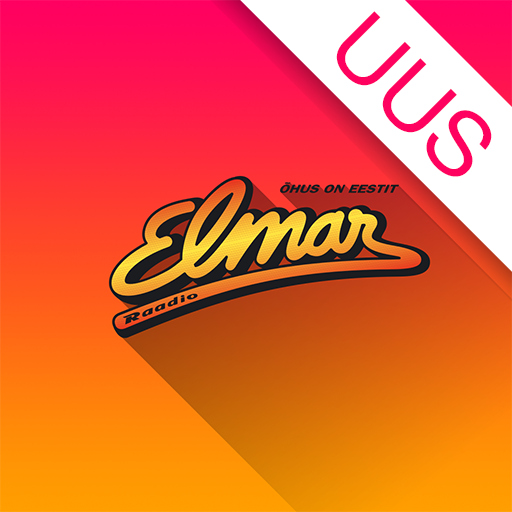
Raadio Elmar
Mainkan di PC dengan BlueStacks – platform Game-Game Android, dipercaya oleh lebih dari 500 juta gamer.
Halaman Dimodifikasi Aktif: 21 Des 2020
Play Raadio Elmar on PC
Elmar is the family radio- your favourite songs play for moms, dads, daughters, sons, grandmothers and grandfathers! There is also lots of entertaining stuff: exciting games, surprise calls, requested songs and educational rubrics. The DJ-s are sincere, good-humoured and friendly, as Elmar’s listeners are also friendly and sincere. So, if you want to have good time- Elmar is your choice!
In addition to live listening, Raadio Elmar app offers comfortable podcast listening of your favourite interviews, rubrics and broadcasts whenever you want to whether downloaded or not to your mobile. Application includes also the in depth schedule of Radio Elmar.
Mainkan Raadio Elmar di PC Mudah saja memulainya.
-
Unduh dan pasang BlueStacks di PC kamu
-
Selesaikan proses masuk Google untuk mengakses Playstore atau lakukan nanti
-
Cari Raadio Elmar di bilah pencarian di pojok kanan atas
-
Klik untuk menginstal Raadio Elmar dari hasil pencarian
-
Selesaikan proses masuk Google (jika kamu melewati langkah 2) untuk menginstal Raadio Elmar
-
Klik ikon Raadio Elmar di layar home untuk membuka gamenya
