
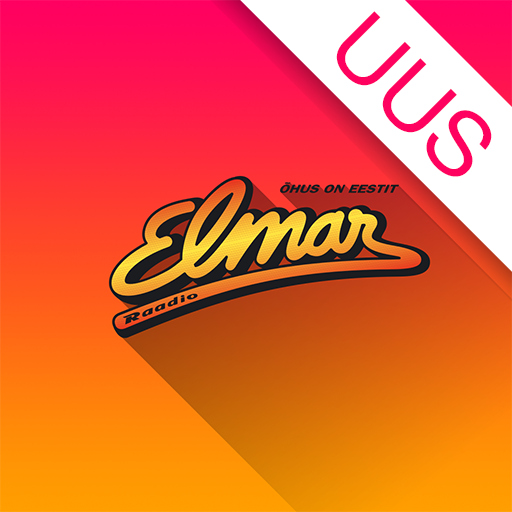
Raadio Elmar
Graj na PC z BlueStacks – Platforma gamingowa Android, która uzyskała zaufanie ponad 500 milionów graczy!
Strona zmodyfikowana w dniu: 21 gru 2020
Play Raadio Elmar on PC
Elmar is the family radio- your favourite songs play for moms, dads, daughters, sons, grandmothers and grandfathers! There is also lots of entertaining stuff: exciting games, surprise calls, requested songs and educational rubrics. The DJ-s are sincere, good-humoured and friendly, as Elmar’s listeners are also friendly and sincere. So, if you want to have good time- Elmar is your choice!
In addition to live listening, Raadio Elmar app offers comfortable podcast listening of your favourite interviews, rubrics and broadcasts whenever you want to whether downloaded or not to your mobile. Application includes also the in depth schedule of Radio Elmar.
Zagraj w Raadio Elmar na PC. To takie proste.
-
Pobierz i zainstaluj BlueStacks na PC
-
Zakończ pomyślnie ustawienie Google, aby otrzymać dostęp do sklepu Play, albo zrób to później.
-
Wyszukaj Raadio Elmar w pasku wyszukiwania w prawym górnym rogu.
-
Kliknij, aby zainstalować Raadio Elmar z wyników wyszukiwania
-
Ukończ pomyślnie rejestrację Google (jeśli krok 2 został pominięty) aby zainstalować Raadio Elmar
-
Klinij w ikonę Raadio Elmar na ekranie startowym, aby zacząć grę
