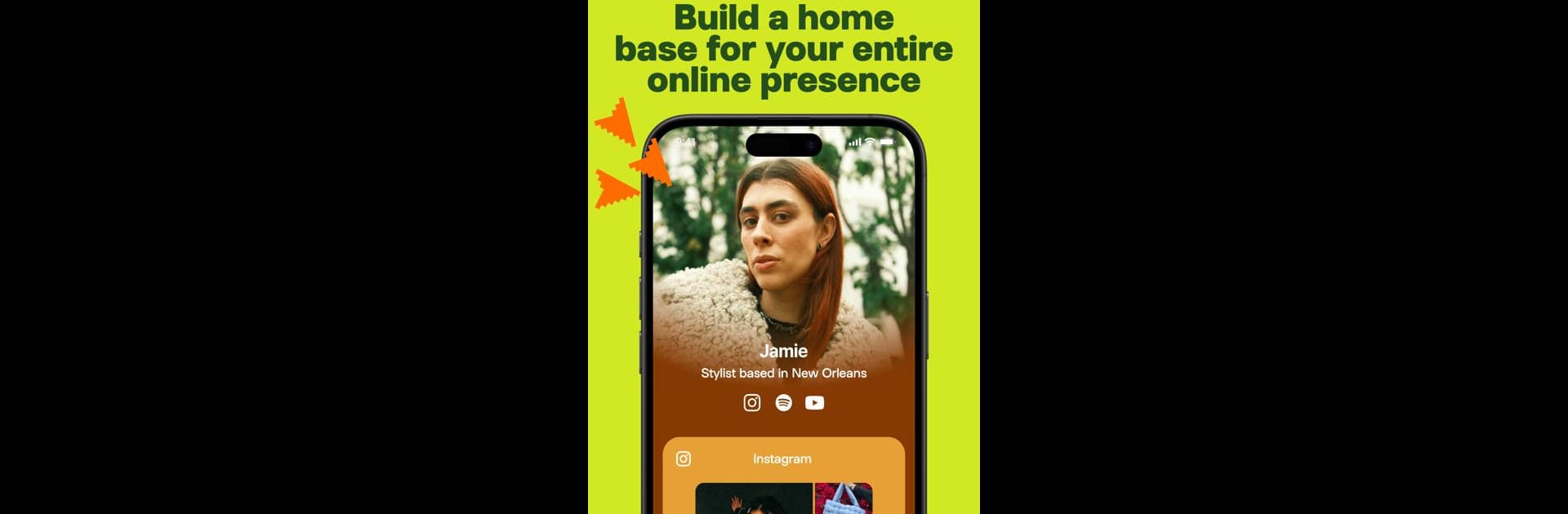

Linktree: Link in bio creator
Spiele auf dem PC mit BlueStacks - der Android-Gaming-Plattform, der über 500 Millionen Spieler vertrauen.
Seite geändert am: Mar 18, 2025
Run Linktree: Link in bio creator on PC or Mac
Upgrade your experience. Try Linktree: Link in bio creator, the fantastic Social app from Linktree, from the comfort of your laptop, PC, or Mac, only on BlueStacks.
About the App
Linktree: Link in bio creator by Linktree is the go-to social tool for over 30 million creators worldwide. In just minutes, set up your free Linktree to effortlessly connect followers with everything you create through a single link. Whether you’re selling products, sharing playlists, or connecting causes, Linktree has got you covered.
App Features
Effortless Creation
– Set up your Linktree link in bio URL for free, instantly getting started with linktr.ee/[your bio].
Diverse Content Integration
– Add anything: links, videos, podcasts, and more. Share your food menu, store items—you name it!
Customizable Design
– Tailor your look with controlled colors, fonts, and button styles. Use your own background images or choose from pre-made themes.
Universal Shareability
– Place your Linktree on social profiles, email signatures, and even get a QR code for menus and business cards.
Insightful Analytics
– Get detailed insights on audience activity, clicks, and engagement to enhance your Linktree experience.
Try Linktree on a larger screen with BlueStacks to discover more about what this social tool can do for you!
Eager to take your app experience to the next level? Start right away by downloading BlueStacks on your PC or Mac.
Spiele Linktree: Link in bio creator auf dem PC. Der Einstieg ist einfach.
-
Lade BlueStacks herunter und installiere es auf deinem PC
-
Schließe die Google-Anmeldung ab, um auf den Play Store zuzugreifen, oder mache es später
-
Suche in der Suchleiste oben rechts nach Linktree: Link in bio creator
-
Klicke hier, um Linktree: Link in bio creator aus den Suchergebnissen zu installieren
-
Schließe die Google-Anmeldung ab (wenn du Schritt 2 übersprungen hast), um Linktree: Link in bio creator zu installieren.
-
Klicke auf dem Startbildschirm auf das Linktree: Link in bio creator Symbol, um mit dem Spielen zu beginnen



