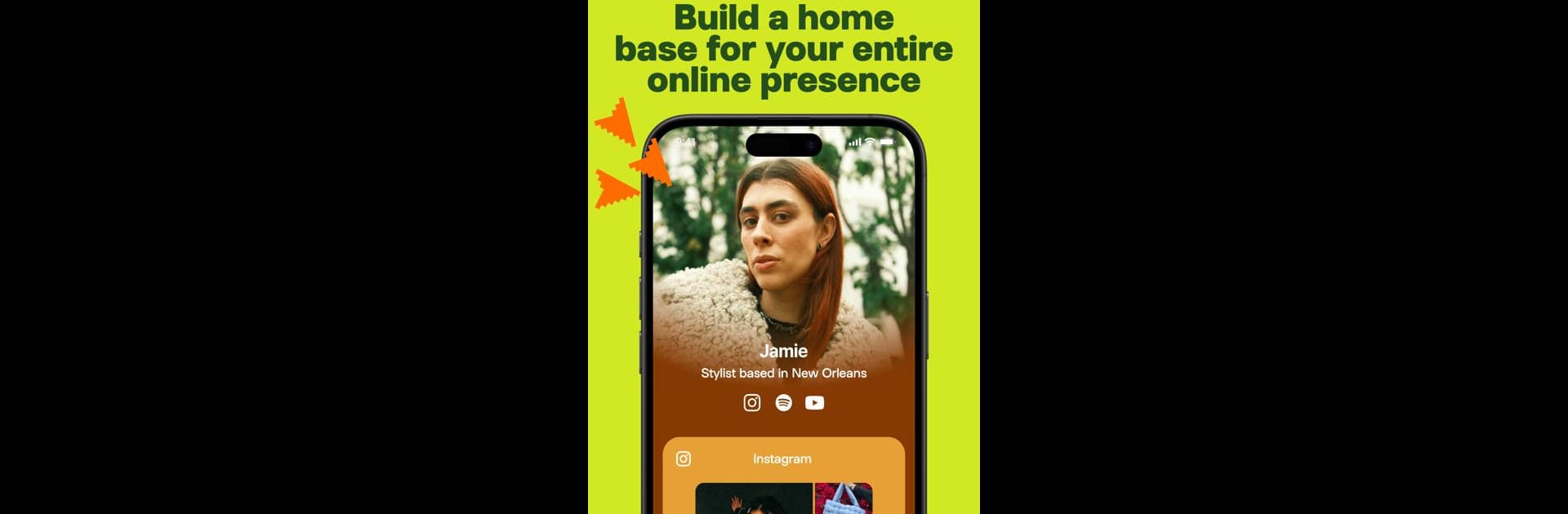

Linktree: Link in bio creator
เล่นบน PC ผ่าน BlueStacks - Android Gaming Platform ที่ได้รับความไว้วางใจจากเกมเมอร์ 500 ล้านคนทั่วโลก
Page Modified on: Mar 18, 2025
Run Linktree: Link in bio creator on PC or Mac
Upgrade your experience. Try Linktree: Link in bio creator, the fantastic Social app from Linktree, from the comfort of your laptop, PC, or Mac, only on BlueStacks.
About the App
Linktree: Link in bio creator by Linktree is the go-to social tool for over 30 million creators worldwide. In just minutes, set up your free Linktree to effortlessly connect followers with everything you create through a single link. Whether you’re selling products, sharing playlists, or connecting causes, Linktree has got you covered.
App Features
Effortless Creation
– Set up your Linktree link in bio URL for free, instantly getting started with linktr.ee/[your bio].
Diverse Content Integration
– Add anything: links, videos, podcasts, and more. Share your food menu, store items—you name it!
Customizable Design
– Tailor your look with controlled colors, fonts, and button styles. Use your own background images or choose from pre-made themes.
Universal Shareability
– Place your Linktree on social profiles, email signatures, and even get a QR code for menus and business cards.
Insightful Analytics
– Get detailed insights on audience activity, clicks, and engagement to enhance your Linktree experience.
Try Linktree on a larger screen with BlueStacks to discover more about what this social tool can do for you!
Eager to take your app experience to the next level? Start right away by downloading BlueStacks on your PC or Mac.
เล่น Linktree: Link in bio creator บน PC ได้ง่ายกว่า
-
ดาวน์โหลดและติดตั้ง BlueStacks บน PC ของคุณ
-
ลงชื่อเข้าใช้แอคเคาท์ Google เพื่อเข้าสู่ Play Store หรือทำในภายหลัง
-
ค้นหา Linktree: Link in bio creator ในช่องค้นหาด้านขวาบนของโปรแกรม
-
คลิกเพื่อติดตั้ง Linktree: Link in bio creator จากผลการค้นหา
-
ลงชื่อเข้าใช้บัญชี Google Account (หากยังไม่ได้ทำในขั้นที่ 2) เพื่อติดตั้ง Linktree: Link in bio creator
-
คลิกที่ไอคอน Linktree: Link in bio creator ในหน้าจอเพื่อเริ่มเล่น



