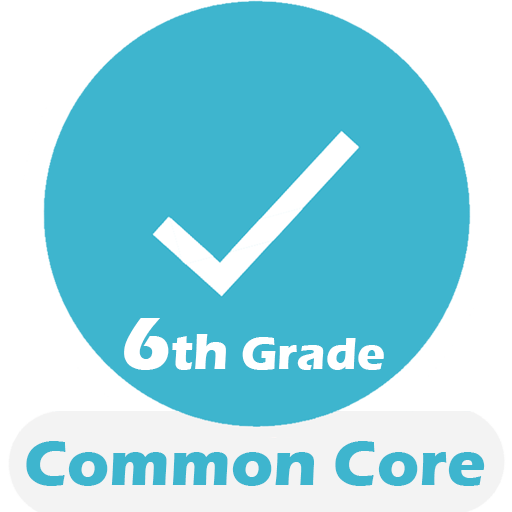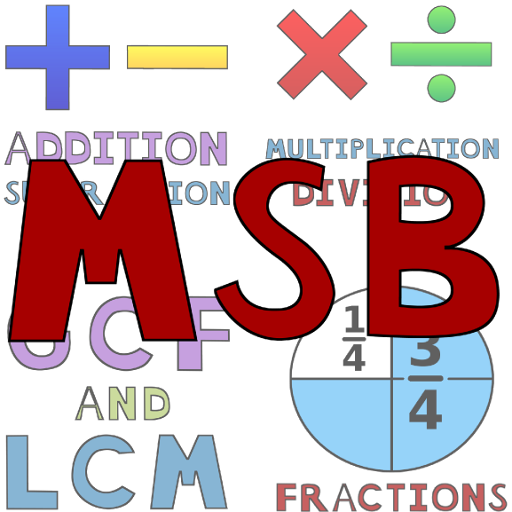PSAT Math Test & Practice 2020
Chơi trên PC với BlueStacks - Nền tảng chơi game Android, được hơn 500 triệu game thủ tin tưởng.
Trang đã được sửa đổi vào: 28 tháng 1, 2020
Play PSAT Math Test & Practice 2020 on PC
* 600+ PSAT math practice questions with helpful hints
* A complete PSAT Practice Test that reflects the format and question types on PSAT test (two different parts of question with timer like a real PSAT test)
* All solutions for PSAT practices are included, so you will always find the answers
* Track your strengths and weaknesses in PSAT math with our analytics and statistics
* Customizable PSAT test to fit your needs. (you can set your desired time and question count)
* Get optional hints to help you improve your performance in PSAT test and PSAT practice
* Dynamic design and easy-to-follow activities
* A fun, interactive and concrete math learning process
* Targeted, skill-building PSAT practices with 100+ math topics
* Fun exercises that build confidence and keep you ready for your PSAT test
* Math topics are grouped by category, so you can focus on the topics you struggle on
* Access to history of your answers in PSAT tests
* Access to statistics of your answers in PSAT tests on a graph
* Clear statistics such as your previous correct and wrong answers, or skipped questions in PSAT tests
* Future support & updates
***Go Premium (More Awesome Features!)***
1,500+ PSAT mathematics questions with helpful hints
2 Complete PSAT Math Practice Tests that reflect the format and question types on PSAT
Score your PSAT Math Tests instantly and compare your PSAT score with others
PSAT Math Tests with detailed answer explanations
tags: PSAT mathematics, PSAT math 2020, PSAT questions 2020, PSAT app, PSAT Help, PSAT Guide, PSAT practice, PSAT test, PSAT Learn, Learn math, PSAT study, PSAT book, PSAT workbook, PSAT notes
Chơi PSAT Math Test & Practice 2020 trên PC. Rất dễ để bắt đầu
-
Tải và cài đặt BlueStacks trên máy của bạn
-
Hoàn tất đăng nhập vào Google để đến PlayStore, hoặc thực hiện sau
-
Tìm PSAT Math Test & Practice 2020 trên thanh tìm kiếm ở góc phải màn hình
-
Nhấn vào để cài đặt PSAT Math Test & Practice 2020 trong danh sách kết quả tìm kiếm
-
Hoàn tất đăng nhập Google (nếu bạn chưa làm bước 2) để cài đặt PSAT Math Test & Practice 2020
-
Nhấn vào icon PSAT Math Test & Practice 2020 tại màn hình chính để bắt đầu chơi