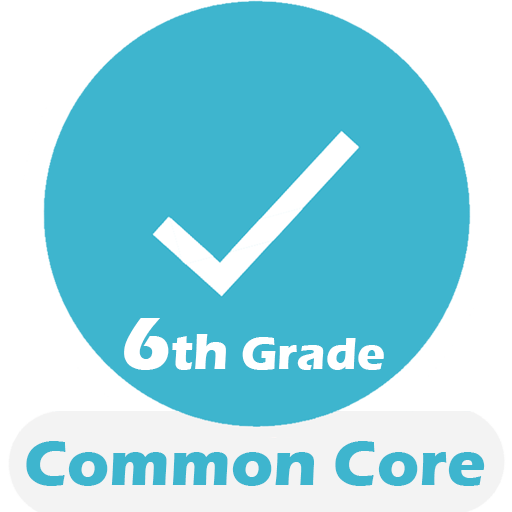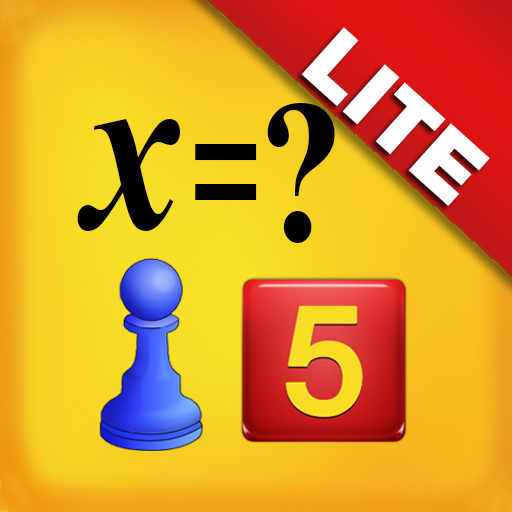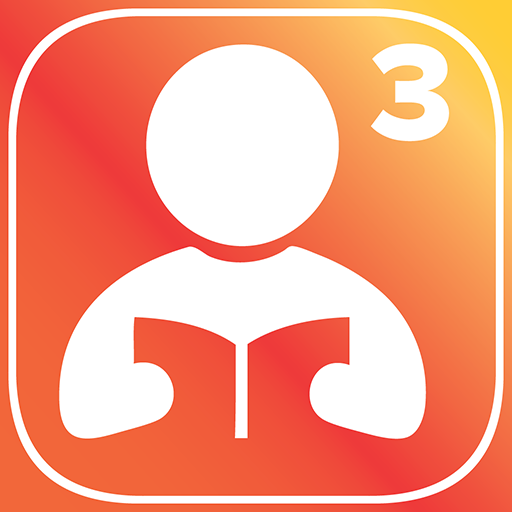Grade 6 STAAR Math Test & Practice 2020
Play on PC with BlueStacks – the Android Gaming Platform, trusted by 500M+ gamers.
Page Modified on: January 28, 2020
Play Grade 6 STAAR Math Test & Practice 2020 on PC
STAAR Math App for Grade 6 is full of specific and detailed material that will be key to succeeding on the STAAR Math. It's filled with the critical math concepts a student will need in order to ace the test. Math concepts in this app break down the topics, so the material can be quickly grasped. Examples are worked step–by–step, so you learn exactly what to do.
*** Key App FREE Features: Grade 6 STAAR Math ***
500+ Grade 6 STAAR Math practice questions with helpful hints
Interactive and concrete learning process
Targeted, skill–building practices
Most common Math questions for the 6th Grade STAAR Test
Students can learn basic math operations in a structured manner
All solutions for the practices are included
Professionally prepared material for the STAAR Mathematics Grade 6
Customizable Grade 6 STAAR test to fit students’ needs
Math topics are grouped by category, so students can focus on the topics they struggle on
Full-length and timed practice tests to fully prepare for the exam day
Future support & updates
***Go Premium (More Awesome Features!)***
1,500+ Grade 6 STAAR mathematics questions with helpful hints
Two Real Grade 6 STAAR Math Practice Tests
Score Grade 6 STAAR Math Tests instantly and compare your student’s result with others
Detailed answer explanations for the Grade 6 STAAR Math Tests
STAAR Math App is the only resource your student will ever need to master Basic Math topics! It can be used as a self–study course – you do not need to work with a Math tutor. (It can also be used with a Math tutor).
Play Grade 6 STAAR Math Test & Practice 2020 on PC. It’s easy to get started.
-
Download and install BlueStacks on your PC
-
Complete Google sign-in to access the Play Store, or do it later
-
Look for Grade 6 STAAR Math Test & Practice 2020 in the search bar at the top right corner
-
Click to install Grade 6 STAAR Math Test & Practice 2020 from the search results
-
Complete Google sign-in (if you skipped step 2) to install Grade 6 STAAR Math Test & Practice 2020
-
Click the Grade 6 STAAR Math Test & Practice 2020 icon on the home screen to start playing