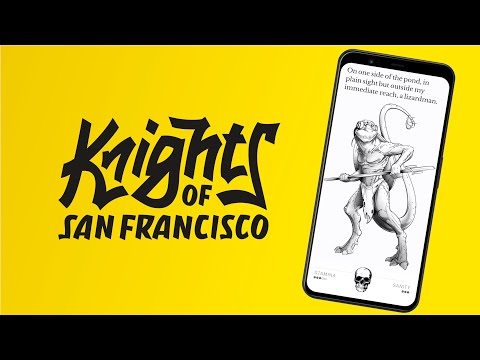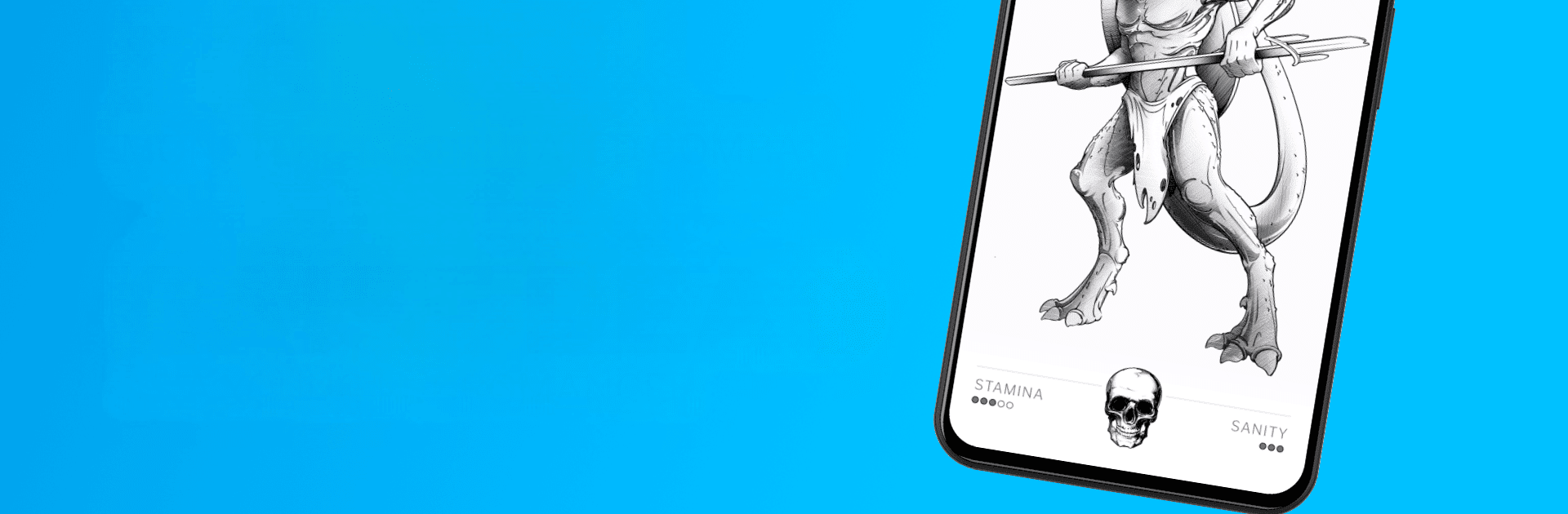
Knights of San Francisco
Spiele auf dem PC mit BlueStacks - der Android-Gaming-Plattform, der über 500 Millionen Spieler vertrauen.
Seite geändert am: Aug 8, 2025
Play Knights of San Francisco on PC or Mac
Step into the World of Knights of San Francisco, a thrilling Role Playing game from the house of Raindead. Play this Android game on BlueStacks App Player and experience immersive gaming on PC or Mac.
About the Game
Knights of San Francisco, crafted by Raindead, invites you on an otherworldly journey through the crumbling remnants of an ancient city where goblins, ogres, and dragons aren’t just tales from the past. Step into the shoes of a young necromancer navigating this dynamic RPG text game. With modern tabletop RPG influences, like Dungeon World, you’ll engage in unique and strategic combat, raise the dead, and unravel mysteries buried deep in the ruins of what used to be the 21st century.
Game Features
-
Dynamic Combat: Engage in simulated battles down to individual body parts. Cut off an enemy’s leg, and, why not, use it to bash them further. Thanks to the Natural Language Generation system, the game explains every move in straightforward English.
-
Consequential Choices: Every decision matters! Make reckless moves, and you might find your party short of recruits.
-
A Vibrant World: The text isn’t static; it’s generated on the fly. The world moves forward, with or without you.
-
Quick Gameplay: Jump straight into action with automatic saves and zero loading screens. Whether it’s on PC or Mac, BlueStacks brings this experience to life.
Slay your opponents with your epic moves. Play it your way on BlueStacks and dominate the battlefield.
Spiele Knights of San Francisco auf dem PC. Der Einstieg ist einfach.
-
Lade BlueStacks herunter und installiere es auf deinem PC
-
Schließe die Google-Anmeldung ab, um auf den Play Store zuzugreifen, oder mache es später
-
Suche in der Suchleiste oben rechts nach Knights of San Francisco
-
Klicke hier, um Knights of San Francisco aus den Suchergebnissen zu installieren
-
Schließe die Google-Anmeldung ab (wenn du Schritt 2 übersprungen hast), um Knights of San Francisco zu installieren.
-
Klicke auf dem Startbildschirm auf das Knights of San Francisco Symbol, um mit dem Spielen zu beginnen