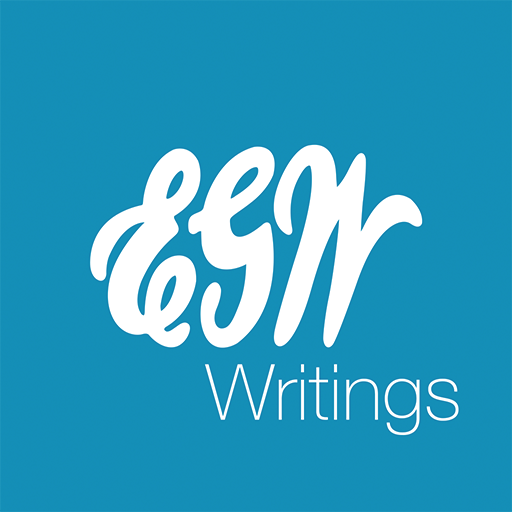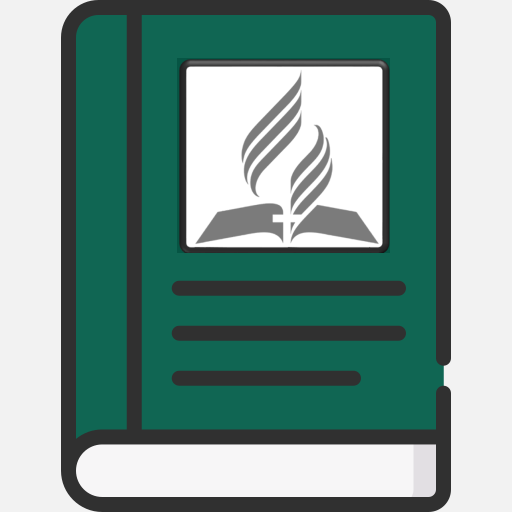EGW Writings
Spiele auf dem PC mit BlueStacks - der Android-Gaming-Plattform, der über 500 Millionen Spieler vertrauen.
Seite geändert am: 27. Dezember 2017
Play EGW Writings on PC
EGW Writings for Android enables you to download The Complete Published Writings of Ellen G. White. This free app is available for Android v.2.2 through v.4.4. The EGW Writings app allows users to download the books individually or as a collection. It is available in 9 languages: Chinese, English, French, German, Italian, Portuguese, Romanian, Russian, and Spanish. The App is great for reading EGW Writings or for word and phrase searches within an individual book or your entire library. The Study Center allows you to create topical folders for bookmarks, highlights, and for creating your own notes. The app also includes 7 Bible versions in English for direct linking to Bible references within Ellen White's writings. The app includes a contemporary dictionary of Ellen White: Noah Webster’s 1828 American Dictionary. A special feature of this app is live streaming of available MP3 audio books in all languages via www.egwwritings.org website. It also has Text-To-Speech (TTS) audio player for listening to audiobooks of any content in the EGW Writings app.
Spiele EGW Writings auf dem PC. Der Einstieg ist einfach.
-
Lade BlueStacks herunter und installiere es auf deinem PC
-
Schließe die Google-Anmeldung ab, um auf den Play Store zuzugreifen, oder mache es später
-
Suche in der Suchleiste oben rechts nach EGW Writings
-
Klicke hier, um EGW Writings aus den Suchergebnissen zu installieren
-
Schließe die Google-Anmeldung ab (wenn du Schritt 2 übersprungen hast), um EGW Writings zu installieren.
-
Klicke auf dem Startbildschirm auf das EGW Writings Symbol, um mit dem Spielen zu beginnen