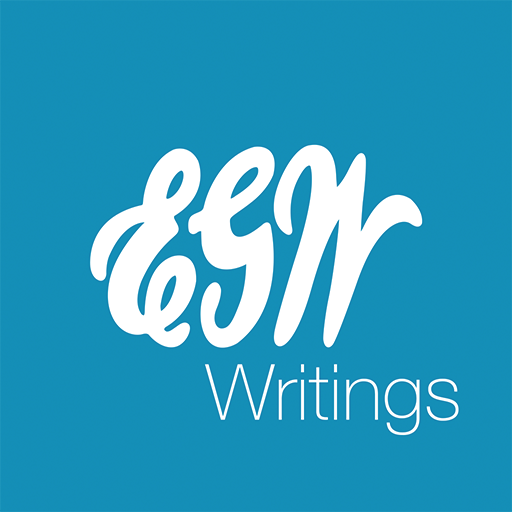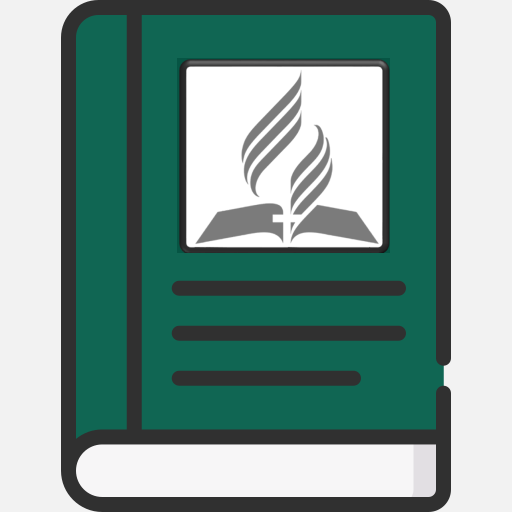EGW Writings
Gioca su PC con BlueStacks: la piattaforma di gioco Android, considerata affidabile da oltre 500 milioni di giocatori.
Pagina modificata il: 27 dicembre 2017
Play EGW Writings on PC
EGW Writings for Android enables you to download The Complete Published Writings of Ellen G. White. This free app is available for Android v.2.2 through v.4.4. The EGW Writings app allows users to download the books individually or as a collection. It is available in 9 languages: Chinese, English, French, German, Italian, Portuguese, Romanian, Russian, and Spanish. The App is great for reading EGW Writings or for word and phrase searches within an individual book or your entire library. The Study Center allows you to create topical folders for bookmarks, highlights, and for creating your own notes. The app also includes 7 Bible versions in English for direct linking to Bible references within Ellen White's writings. The app includes a contemporary dictionary of Ellen White: Noah Webster’s 1828 American Dictionary. A special feature of this app is live streaming of available MP3 audio books in all languages via www.egwwritings.org website. It also has Text-To-Speech (TTS) audio player for listening to audiobooks of any content in the EGW Writings app.
Gioca EGW Writings su PC. È facile iniziare.
-
Scarica e installa BlueStacks sul tuo PC
-
Completa l'accesso a Google per accedere al Play Store o eseguilo in un secondo momento
-
Cerca EGW Writings nella barra di ricerca nell'angolo in alto a destra
-
Fai clic per installare EGW Writings dai risultati della ricerca
-
Completa l'accesso a Google (se hai saltato il passaggio 2) per installare EGW Writings
-
Fai clic sull'icona EGW Writings nella schermata principale per iniziare a giocare