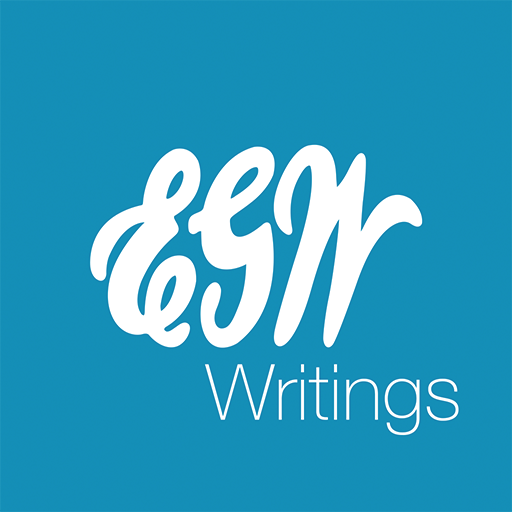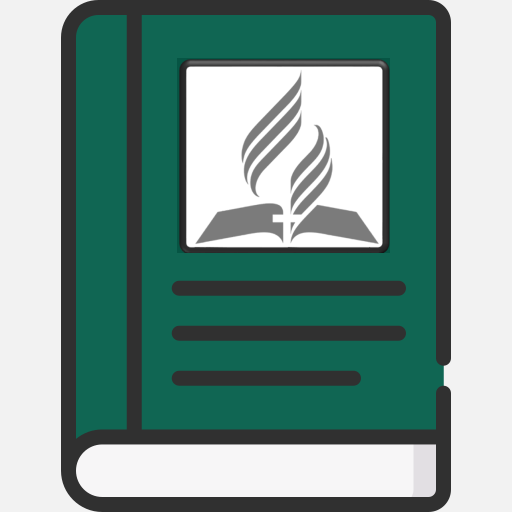EGW Writings
Играйте на ПК с BlueStacks – игровой платформе для приложений на Android. Нас выбирают более 500 млн. игроков.
Страница изменена: 27 декабря 2017 г.
Play EGW Writings on PC
EGW Writings for Android enables you to download The Complete Published Writings of Ellen G. White. This free app is available for Android v.2.2 through v.4.4. The EGW Writings app allows users to download the books individually or as a collection. It is available in 9 languages: Chinese, English, French, German, Italian, Portuguese, Romanian, Russian, and Spanish. The App is great for reading EGW Writings or for word and phrase searches within an individual book or your entire library. The Study Center allows you to create topical folders for bookmarks, highlights, and for creating your own notes. The app also includes 7 Bible versions in English for direct linking to Bible references within Ellen White's writings. The app includes a contemporary dictionary of Ellen White: Noah Webster’s 1828 American Dictionary. A special feature of this app is live streaming of available MP3 audio books in all languages via www.egwwritings.org website. It also has Text-To-Speech (TTS) audio player for listening to audiobooks of any content in the EGW Writings app.
Играйте в игру EGW Writings на ПК. Это легко и просто.
-
Скачайте и установите BlueStacks на ПК.
-
Войдите в аккаунт Google, чтобы получить доступ к Google Play, или сделайте это позже.
-
В поле поиска, которое находится в правой части экрана, введите название игры – EGW Writings.
-
Среди результатов поиска найдите игру EGW Writings и нажмите на кнопку "Установить".
-
Завершите авторизацию в Google (если вы пропустили этот шаг в начале) и установите игру EGW Writings.
-
Нажмите на ярлык игры EGW Writings на главном экране, чтобы начать играть.