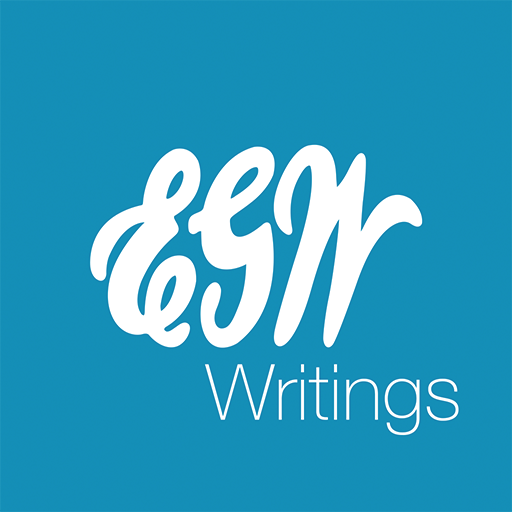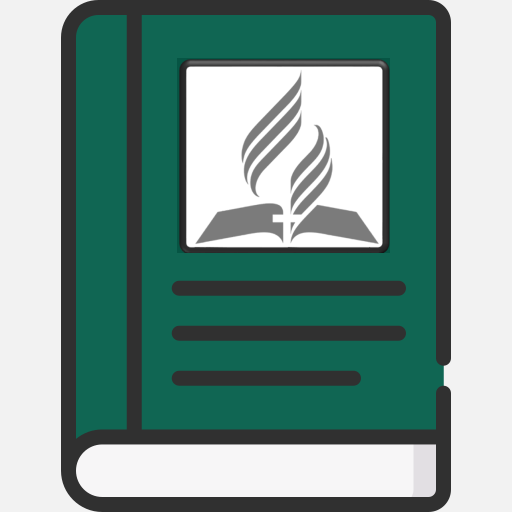EGW Writings
Chơi trên PC với BlueStacks - Nền tảng chơi game Android, được hơn 500 triệu game thủ tin tưởng.
Trang đã được sửa đổi vào: 27 tháng 12, 2017
Play EGW Writings on PC
EGW Writings for Android enables you to download The Complete Published Writings of Ellen G. White. This free app is available for Android v.2.2 through v.4.4. The EGW Writings app allows users to download the books individually or as a collection. It is available in 9 languages: Chinese, English, French, German, Italian, Portuguese, Romanian, Russian, and Spanish. The App is great for reading EGW Writings or for word and phrase searches within an individual book or your entire library. The Study Center allows you to create topical folders for bookmarks, highlights, and for creating your own notes. The app also includes 7 Bible versions in English for direct linking to Bible references within Ellen White's writings. The app includes a contemporary dictionary of Ellen White: Noah Webster’s 1828 American Dictionary. A special feature of this app is live streaming of available MP3 audio books in all languages via www.egwwritings.org website. It also has Text-To-Speech (TTS) audio player for listening to audiobooks of any content in the EGW Writings app.
Chơi EGW Writings trên PC. Rất dễ để bắt đầu
-
Tải và cài đặt BlueStacks trên máy của bạn
-
Hoàn tất đăng nhập vào Google để đến PlayStore, hoặc thực hiện sau
-
Tìm EGW Writings trên thanh tìm kiếm ở góc phải màn hình
-
Nhấn vào để cài đặt EGW Writings trong danh sách kết quả tìm kiếm
-
Hoàn tất đăng nhập Google (nếu bạn chưa làm bước 2) để cài đặt EGW Writings
-
Nhấn vào icon EGW Writings tại màn hình chính để bắt đầu chơi