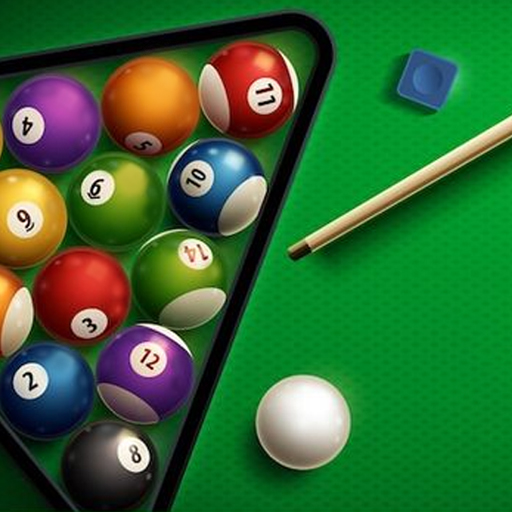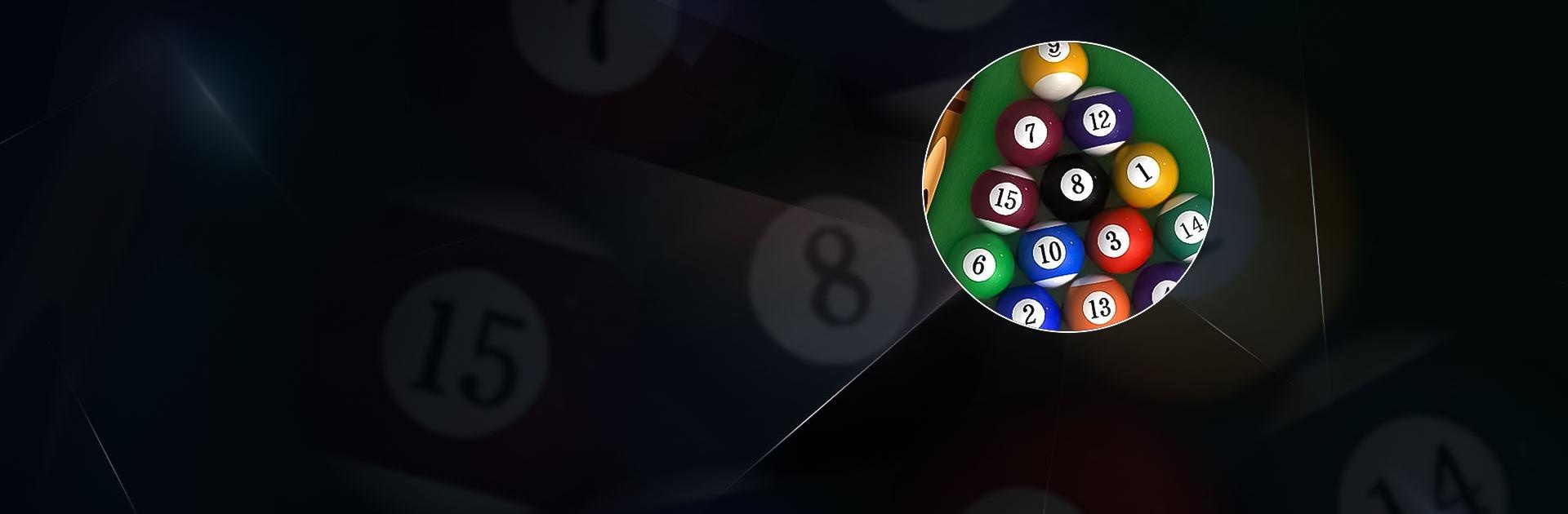

8 Ball Live - Billiards Games
Jogue no PC com BlueStacks - A Plataforma de Jogos Android, confiada por mais de 500 milhões de jogadores.
Página modificada em: 8 de jan. de 2025
Play 8 Ball Live - Billiards Games on PC or Mac
8 Ball Live – Billiards Games is a sports game developed by Special Tag. BlueStacks app player is the best platform to play this Android game on your PC or Mac for an immersive gaming experience.
Download 8 Ball Live – Billiards Games on PC and experience the fun of playing pool table games on any Android device. Connect with friends on Facebook and have an 8 Ball Live competition. Are you ready to play? Download 8 Ball Live – Billiards Games on PC now.
Enjoy 8 Ball Live’s easy and smooth controls which are very basic and very similar to those of other billiards games. Move your cue stick to hit the balls by lightly swiping your finger across the screen. With much focus and concentration aim your balls to get into the pocket. For more precision turn on the table guide. With the guide on, you get a hint as to where the various balls you strike will land.
One of the most intriguing aspects of 8 Ball Live is the opportunity for players to engage in an arcade-style experience. This consists of preset sequences where you must pot all of the balls in the fewest moves possible in addition to the traditional tournament mode. You also get to unlock cool pool tables and collect cues for a more exciting experience.
Jogue 8 Ball Live - Billiards Games no PC. É fácil começar.
-
Baixe e instale o BlueStacks no seu PC
-
Conclua o login do Google para acessar a Play Store ou faça isso mais tarde
-
Procure por 8 Ball Live - Billiards Games na barra de pesquisa no canto superior direito
-
Clique para instalar 8 Ball Live - Billiards Games a partir dos resultados da pesquisa
-
Conclua o login do Google (caso você pulou a etapa 2) para instalar o 8 Ball Live - Billiards Games
-
Clique no ícone do 8 Ball Live - Billiards Games na tela inicial para começar a jogar