
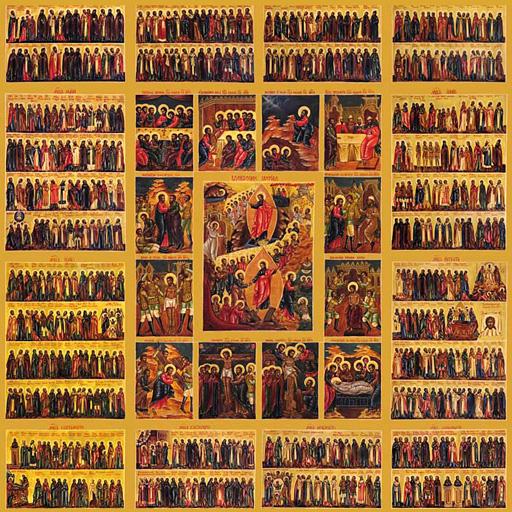
Orthodox Menologion
Play on PC with BlueStacks – the Android Gaming Platform, trusted by 500M+ gamers.
Page Modified on: June 30, 2016
Play Orthodox Menologion on PC
The app is fully in Russian, and includes also notes about the periods of the year and the fasting days, but you are advised to not rely only on these fasting notes, but to rather speak to your priest instead.
The app uses contents from the renowned Azbyka.ru portal, as well as from the “From Pascha to Pascha” calendar by the St Maximus the Greek fund.
The realization is supported by the generosity of the pious Orthodox Christians, please mention in your prayers: Vladimir, Vladimir, Tatyana, Vyachelsav and the reposed Ivan.
Play Orthodox Menologion on PC. It’s easy to get started.
-
Download and install BlueStacks on your PC
-
Complete Google sign-in to access the Play Store, or do it later
-
Look for Orthodox Menologion in the search bar at the top right corner
-
Click to install Orthodox Menologion from the search results
-
Complete Google sign-in (if you skipped step 2) to install Orthodox Menologion
-
Click the Orthodox Menologion icon on the home screen to start playing



