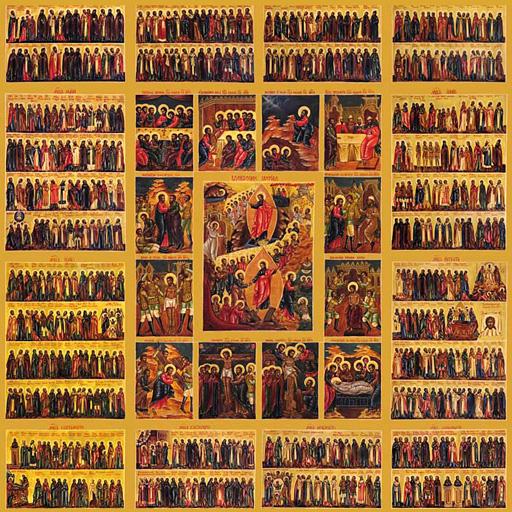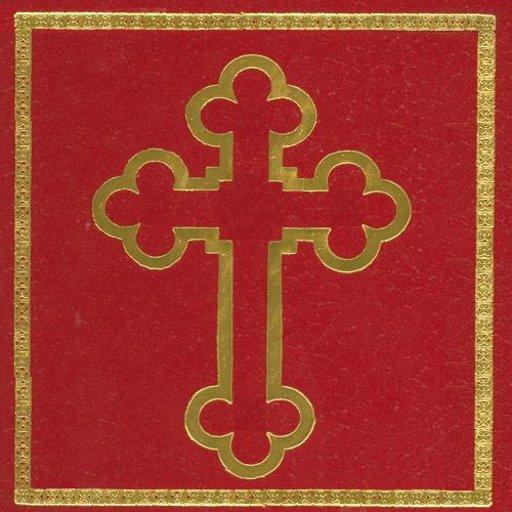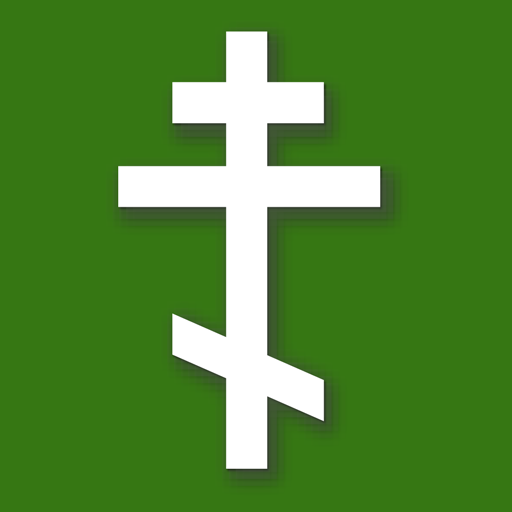
Orthodox Christian Calendar (English)
Mainkan di PC dengan BlueStacks – platform Game-Game Android, dipercaya oleh lebih dari 500 juta gamer.
Halaman Dimodifikasi Aktif: 4 Mei 2020
Play Orthodox Christian Calendar (English) on PC
Displays the full calendar of feasts and saints, as well as fasting and period of the year information, for any day, past and future. Links to daily readings of the Ohrid Prologue and an online calendar are also provided. Optionally, navigate to any day, past or future, on a date basis or in regard to the paschal period.
Includes a nice looking widget for your homescreen.
Does not require internet connection, so it will display the feast, or the saints of the day, even if you are on Sinai or Mount Athos :-)
One should not rely too much on the fasting info displayed, talk to your priest instead.
Includes notifications about tomorrow's saints/feasts.
Calendar style (old/new calendar) is configurable.
*The application was made free through the generosity of the pious Orthodox Christians, please mention them in your prayers: Vladimir, Vladimir, Tatiana, Viachelsav and the reposed Ivan.
Mainkan Orthodox Christian Calendar (English) di PC Mudah saja memulainya.
-
Unduh dan pasang BlueStacks di PC kamu
-
Selesaikan proses masuk Google untuk mengakses Playstore atau lakukan nanti
-
Cari Orthodox Christian Calendar (English) di bilah pencarian di pojok kanan atas
-
Klik untuk menginstal Orthodox Christian Calendar (English) dari hasil pencarian
-
Selesaikan proses masuk Google (jika kamu melewati langkah 2) untuk menginstal Orthodox Christian Calendar (English)
-
Klik ikon Orthodox Christian Calendar (English) di layar home untuk membuka gamenya