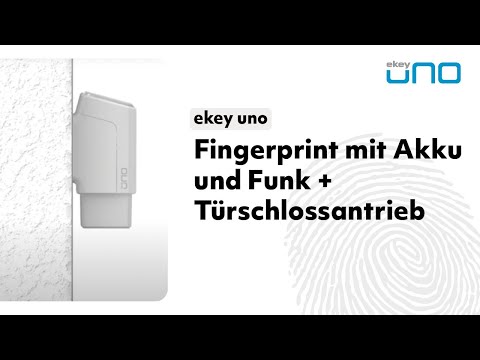このページには広告が含まれます

ekey uno
ツール | ekey biometric systems GmbH
BlueStacksを使ってPCでプレイ - 5憶以上のユーザーが愛用している高機能Androidゲーミングプラットフォーム
Play ekey uno on PC
ekey uno rechargeable fingerprint scanner, wireless
Open and close your front door easily and conveniently with your finger—no need for a key. No more forgotten, mislaid, lost or stolen keys!
With the ekey uno app, you have everything under control.
• Administration via your mobile device
• Store up to 200 fingers/20 users
• Flexible assignment of access rights
• Define customized time slots
Why ekey uno?
• Impossible to lock yourself out—your finger is always on hand!
• Simply unlock your door with your finger—without a key, smartphone, code, or card
• Eliminating the possibility of forgotten, mislaid, lost or stolen keys, this access solution also provides worry-free access for children
• Never have to worry about unwanted use of borrowed or lost keys
• No keys can be copied illegally
Your advantages with ekey uno:
• Smart DIY retrofitting set
• For all standard and existing doors with a mechanical double cylinder lock
• Fool-proof, easy, mess-free mounting with no need for drilling, chiseling, or wiring
• ekey uno is suitable for use in outdoor areas
Open and close your front door easily and conveniently with your finger—no need for a key. No more forgotten, mislaid, lost or stolen keys!
With the ekey uno app, you have everything under control.
• Administration via your mobile device
• Store up to 200 fingers/20 users
• Flexible assignment of access rights
• Define customized time slots
Why ekey uno?
• Impossible to lock yourself out—your finger is always on hand!
• Simply unlock your door with your finger—without a key, smartphone, code, or card
• Eliminating the possibility of forgotten, mislaid, lost or stolen keys, this access solution also provides worry-free access for children
• Never have to worry about unwanted use of borrowed or lost keys
• No keys can be copied illegally
Your advantages with ekey uno:
• Smart DIY retrofitting set
• For all standard and existing doors with a mechanical double cylinder lock
• Fool-proof, easy, mess-free mounting with no need for drilling, chiseling, or wiring
• ekey uno is suitable for use in outdoor areas
ekey unoをPCでプレイ
-
BlueStacksをダウンロードしてPCにインストールします。
-
GoogleにサインインしてGoogle Play ストアにアクセスします。(こちらの操作は後で行っても問題ありません)
-
右上の検索バーにekey unoを入力して検索します。
-
クリックして検索結果からekey unoをインストールします。
-
Googleサインインを完了してekey unoをインストールします。※手順2を飛ばしていた場合
-
ホーム画面にてekey unoのアイコンをクリックしてアプリを起動します。