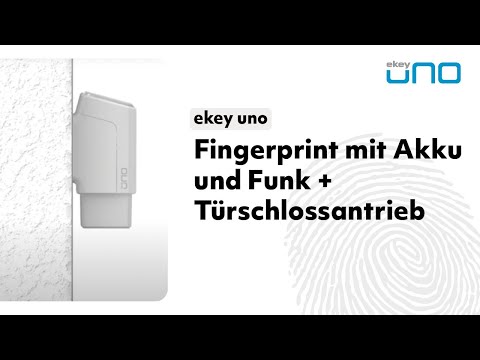ekey uno
Играйте на ПК с BlueStacks – игровой платформе для приложений на Android. Нас выбирают более 500 млн. игроков.
Страница изменена: 18 декабря 2019 г.
Play ekey uno on PC
Open and close your front door easily and conveniently with your finger—no need for a key. No more forgotten, mislaid, lost or stolen keys!
With the ekey uno app, you have everything under control.
• Administration via your mobile device
• Store up to 200 fingers/20 users
• Flexible assignment of access rights
• Define customized time slots
Why ekey uno?
• Impossible to lock yourself out—your finger is always on hand!
• Simply unlock your door with your finger—without a key, smartphone, code, or card
• Eliminating the possibility of forgotten, mislaid, lost or stolen keys, this access solution also provides worry-free access for children
• Never have to worry about unwanted use of borrowed or lost keys
• No keys can be copied illegally
Your advantages with ekey uno:
• Smart DIY retrofitting set
• For all standard and existing doors with a mechanical double cylinder lock
• Fool-proof, easy, mess-free mounting with no need for drilling, chiseling, or wiring
• ekey uno is suitable for use in outdoor areas
Играйте в игру ekey uno на ПК. Это легко и просто.
-
Скачайте и установите BlueStacks на ПК.
-
Войдите в аккаунт Google, чтобы получить доступ к Google Play, или сделайте это позже.
-
В поле поиска, которое находится в правой части экрана, введите название игры – ekey uno.
-
Среди результатов поиска найдите игру ekey uno и нажмите на кнопку "Установить".
-
Завершите авторизацию в Google (если вы пропустили этот шаг в начале) и установите игру ekey uno.
-
Нажмите на ярлык игры ekey uno на главном экране, чтобы начать играть.