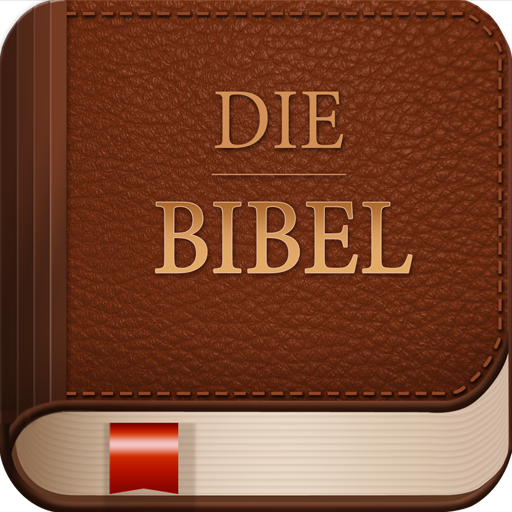Elberfelder Bibel
Spiele auf dem PC mit BlueStacks - der Android-Gaming-Plattform, der über 500 Millionen Spieler vertrauen.
Seite geändert am: 28. Mai 2019
Play Elberfelder Bible on PC
In Elberfelder Bibel you can read and listen to the God’s Word at the same time. This is also an Audio app: if you want to read you can do it, but if you are very busy and you do not have time to read, then the audio Bible is perfect for you!
Listening is a new way to experience the Holy Word!
You can use the app even without internet access!
Bring the Word of God with you anywhere. Portable, useful and easy to read!
More features of the app:
- Save, bookmark and highlight verses
- Easy Navigation
- Quickly and easily search the Bible for a verse, passage or keyword
- Take personal notes
- Share Bible verses with your friends on Facebook or Twitter
- Listen to the complete Bible in German
- Choose the font size
- Catch up where you left
- Use night mode to protect your eyes
- Offline use. You can read the Bible without Internet!
The Elberfelder Darby Bible first appeared in 1855.
John Nelson Darby was an English leading figure in the movement of the brothers, a free-church movement born in the 19th century with more than 40.000 followers in Germany.
Born in England, he visited Elberfelder (Germany) for the first time in 1853, where he met the elementary school teacher and evangelist Carl Brockhaus. Together with him and the preacher and church planter Julius Anton von Poseck, they published the Elberfelder Bible translation.
Install now, it is free!
Choose a book from the list of books of the Bible:
The Old Testament is composed of 39 books:
Genesis, Exodus, Leviticus, Numbers, Deuteronomy, Joshua, Judges, Ruth, 1 Samuel, 2 Samuel, 1 Kings, 2 Kings, 1 Chronicles, 2 Chronicles, Ezra, Nehemiah, Esther, Job, Psalms, Proverbs, Ecclesiastes, Song of Solomon, Isaiah, Jeremiah, Lamentations, Ezekiel, Daniel, Hosea, Joel, Amos, Obadiah, Jonah, Micah, Nahum, Habakkuk, Zephaniah, Haggai, Zechariah, Malachi.
The New Testament is composed of 27 books:
Matthew, Mark, Luke, John, Acts, Romans, 1 Corinthians, 2 Corinthians, Galatians, Ephesians, Philippians, Colossians, 1 Thessalonians, 2 Thessalonians, 1 Timothy, 2 Timothy, Titus, Philemon, Hebrews, James, 1 Peter, 2 Peter, 1 John, 2 John, 3 John, Jude, Revelation.
Spiele Elberfelder Bibel auf dem PC. Der Einstieg ist einfach.
-
Lade BlueStacks herunter und installiere es auf deinem PC
-
Schließe die Google-Anmeldung ab, um auf den Play Store zuzugreifen, oder mache es später
-
Suche in der Suchleiste oben rechts nach Elberfelder Bibel
-
Klicke hier, um Elberfelder Bibel aus den Suchergebnissen zu installieren
-
Schließe die Google-Anmeldung ab (wenn du Schritt 2 übersprungen hast), um Elberfelder Bibel zu installieren.
-
Klicke auf dem Startbildschirm auf das Elberfelder Bibel Symbol, um mit dem Spielen zu beginnen