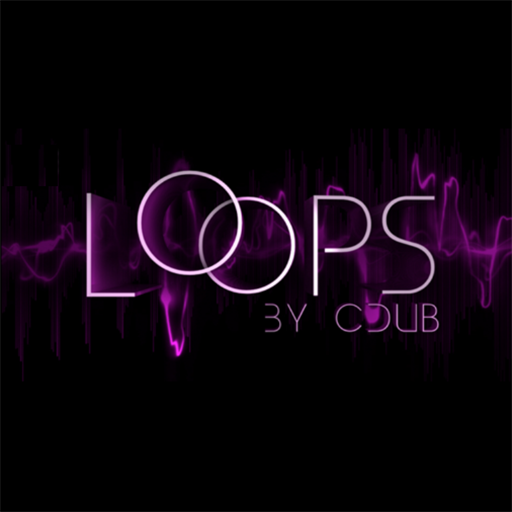俊鼓機 /採樣
音乐与音频 | niko twenty
在電腦上使用BlueStacks –受到5億以上的遊戲玩家所信任的Android遊戲平台。
Play Electrum Drum Machine/Sampler on PC
Programmable drum machine that includes VOCAL TRACK RECORDING.
Want to freestyle over a beat? Record your freestyle with your phone, get that rhyme saved before you forget it! Avoid the canned beats, make it your own with Electrum. Load custom samples. Record custom samples with your microphone. Add effects. Make trance or techno? Program a hard hitting beat quickly. Export to WAV, MIDI, Ringtone, and more!
Try Electrum now, with Google's two hour refund window!
● WAV file import - Load YOUR OWN SAMPLES from SDCARD. Long press a sound button to bring up the sample loading dialog. Also get more sound PAKS from Google Play, most are free, look for "Electrum Pak"
● Preview (audition) samples LIVE while the machine is playing, they will mix right into the beat. (Live audition). NO OTHER APP ON THE MARKET DOES THIS!
● Record VOCALS, freestyle rap along with the beat, or record an instrument (guitar, etc) - using the VOCAL/INSTRUMENT track feature!
● Use LOOPS as well as one shot samples
● WAV, MIDI, and Pad bounce export - load your song into FruityLoops or other DAW on your PC and keep working
● Load up to 16 samples.
● 16 Mute groups available, for more realistic drums
● Load MIDI drum files for quicker programming. Electrum comes with an assortment of pre-made MIDI files.
● Set samples or loops to retrigger on programmed slots or to play completely through before triggering the sample again
● Save your own custom drumkit settings
● RECORD samples to PADS with the microphone.
● Stretch loops to fit the current project BPM.
● Edit a sample's start and end point, pitch and pan Left/Right.
● Use other time signatures such as 3/4, 6/8, etc.
● Add some swing to your beats with the SHUFFLE setting.
● Add FX to your samples:
- Reverse
- Delay
- Distortion
- Reverb (Reverb is disabled on Lollipop and higher currently because it causes crashing)
- Stereo Spread
● Play Electrum with an external USB MIDI controller
USB MIDI Control has been tested on:
Galaxy Nexus phone
Galaxy Tablet 10.1
Motorola XOOM
● Plug a USB computer keyboard into your phone with an OTG USB cable and you can start/stop Electrum's pattern sequencer using space bar!
PERMISSIONS:
PHONE STATE/IDENTITY - used to stop playing if a phone call comes in. IDENTITY is NOT used for anything and it not read at all.
SDCARD WRITE/READ - used to read sound files, and to save settings, patches, and drummkits
Want to freestyle over a beat? Record your freestyle with your phone, get that rhyme saved before you forget it! Avoid the canned beats, make it your own with Electrum. Load custom samples. Record custom samples with your microphone. Add effects. Make trance or techno? Program a hard hitting beat quickly. Export to WAV, MIDI, Ringtone, and more!
Try Electrum now, with Google's two hour refund window!
● WAV file import - Load YOUR OWN SAMPLES from SDCARD. Long press a sound button to bring up the sample loading dialog. Also get more sound PAKS from Google Play, most are free, look for "Electrum Pak"
● Preview (audition) samples LIVE while the machine is playing, they will mix right into the beat. (Live audition). NO OTHER APP ON THE MARKET DOES THIS!
● Record VOCALS, freestyle rap along with the beat, or record an instrument (guitar, etc) - using the VOCAL/INSTRUMENT track feature!
● Use LOOPS as well as one shot samples
● WAV, MIDI, and Pad bounce export - load your song into FruityLoops or other DAW on your PC and keep working
● Load up to 16 samples.
● 16 Mute groups available, for more realistic drums
● Load MIDI drum files for quicker programming. Electrum comes with an assortment of pre-made MIDI files.
● Set samples or loops to retrigger on programmed slots or to play completely through before triggering the sample again
● Save your own custom drumkit settings
● RECORD samples to PADS with the microphone.
● Stretch loops to fit the current project BPM.
● Edit a sample's start and end point, pitch and pan Left/Right.
● Use other time signatures such as 3/4, 6/8, etc.
● Add some swing to your beats with the SHUFFLE setting.
● Add FX to your samples:
- Reverse
- Delay
- Distortion
- Reverb (Reverb is disabled on Lollipop and higher currently because it causes crashing)
- Stereo Spread
● Play Electrum with an external USB MIDI controller
USB MIDI Control has been tested on:
Galaxy Nexus phone
Galaxy Tablet 10.1
Motorola XOOM
● Plug a USB computer keyboard into your phone with an OTG USB cable and you can start/stop Electrum's pattern sequencer using space bar!
PERMISSIONS:
PHONE STATE/IDENTITY - used to stop playing if a phone call comes in. IDENTITY is NOT used for anything and it not read at all.
SDCARD WRITE/READ - used to read sound files, and to save settings, patches, and drummkits
在電腦上遊玩俊鼓機 /採樣 . 輕易上手.
-
在您的電腦上下載並安裝BlueStacks
-
完成Google登入後即可訪問Play商店,或等你需要訪問Play商店十再登入
-
在右上角的搜索欄中尋找 俊鼓機 /採樣
-
點擊以從搜索結果中安裝 俊鼓機 /採樣
-
完成Google登入(如果您跳過了步驟2),以安裝 俊鼓機 /採樣
-
在首頁畫面中點擊 俊鼓機 /採樣 圖標來啟動遊戲