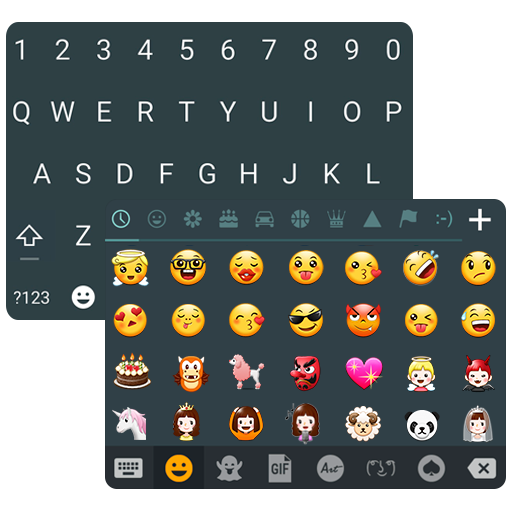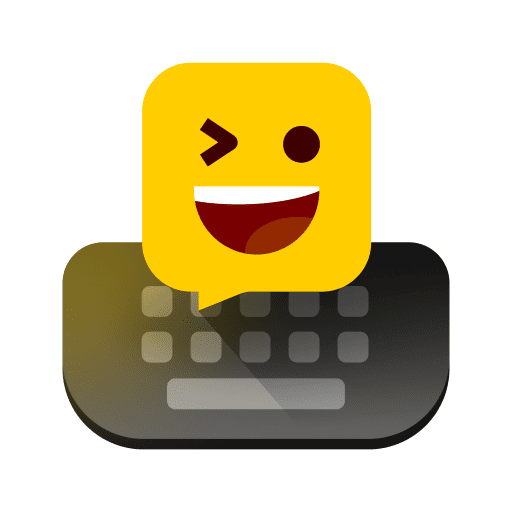Teclado Emoji Emoticonos Lindo
Juega en PC con BlueStacks: la plataforma de juegos Android, en la que confían más de 500 millones de jugadores.
Página modificada el: 6 de junio de 2019
Play 💖Emoji Keyboard Cute Emoticons- Theme, GIF, Emoji on PC
The Best Emoji Keyboard for Android you've been praying for is here!
Easy to share fancy stickers and smiley faces
Main Features
► Input more than 3000 Emoji
- Text faces including ( ͡° ͜ʖ ͡°), (ʘ‿ʘ)
- Plenty of symbols and emojis such as new faces, food, sports and fantasy characters.
- Emoji dictionary for innovative emoji prediction
►Sticker & GIF
- Easy to send funny stickers、smiley faces and GIFs anywhere via SMS, Email and any social apps like Facebook, WhatsApp
- Lots of funny animated GIFs to choose from, such as photo GIFs,emotion GIFs,animal GIFs & holiday GIFs
- Send funny animated GIFs & stickers straight from GIF keyboard
► Perfect Keyboard
- Customizable key press sound
- Resize and split keyboard layout as you wish
- Different color, font and wallpaper
- Take photo as background or choose from gallery
- Over 1000 colorful themes
► Fast Typing
- Slide input from Top row emoji & number
- Auto-correction & Next Word Suggestion
- Swipe to type. Gesture Typing with dynamic floating effect
► Supports 65 Languages
- 65 keyboard layouts and dictionary, including QWERTY, AZERTY , English(US)(UK), Portuguese(Brazil)(Portugal), Spanish , German , Ukrainian, Thai, Turkish keyboard, etc.
► Other Advanced Features
- Always display capital letter when typing
- Copy, cut, paste direct
- Clipboard for multiple fast copy and paste
► Keyboard Data Collection Warning
You may receive a warning when activating saying. "This keyboard may collect your personal data." We take your privacy seriously. Cute Emoji Keyboard does not collect your private data including password or credit card info. The warning message when you enable is a standard message in Android for ANY third-party keyboard.
Like our Facebook: https://www.facebook.com/kkemojikeyboard
Follow us on Twitter: https://twitter.com/kkemojikeyboard
Juega Teclado Emoji Emoticonos Lindo en la PC. Es fácil comenzar.
-
Descargue e instale BlueStacks en su PC
-
Complete el inicio de sesión de Google para acceder a Play Store, o hágalo más tarde
-
Busque Teclado Emoji Emoticonos Lindo en la barra de búsqueda en la esquina superior derecha
-
Haga clic para instalar Teclado Emoji Emoticonos Lindo desde los resultados de búsqueda
-
Complete el inicio de sesión de Google (si omitió el paso 2) para instalar Teclado Emoji Emoticonos Lindo
-
Haz clic en el ícono Teclado Emoji Emoticonos Lindo en la pantalla de inicio para comenzar a jugar