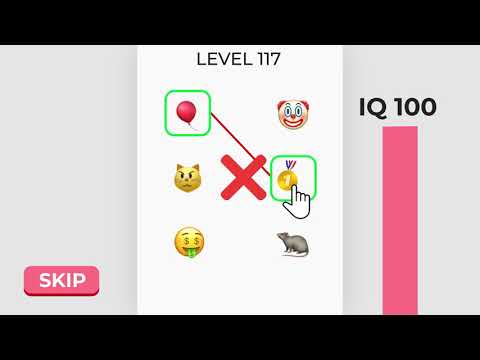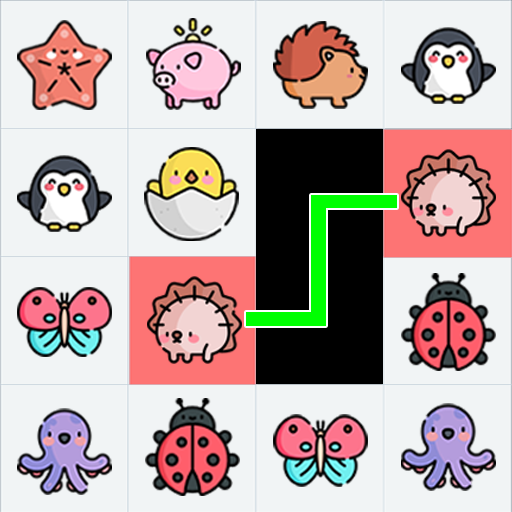Emoji Puzzle: Emoji Match i Emoji Connect
Graj na PC z BlueStacks – Platforma gamingowa Android, która uzyskała zaufanie ponad 500 milionów graczy!
Strona zmodyfikowana w dniu: 16 kwietnia 2021
Play Emoji Puzzle: Emoji Match & Emoji Connect on PC
In the Emoji Puzzle you will find pairs of related emoticons and match them correctly, after finishing you will pass the level. That's all? It's not as easy as you think!
Features
- Each level is well-designed
- Colorful, fun and unique emojis are used
- More than 100 different challenges waiting for you to conquer
- Variety of levels from easy to difficult
- Very simple to play by just using your fingers to swipe and match
- The levels are different and not repeated
- All the emojis will be matched logically that helps you to train your imagination
Download Emoji Puzzle now so you can become an emoji expert. Don't forget to challenge your friends too!
Zagraj w Emoji Puzzle: Emoji Match i Emoji Connect na PC. To takie proste.
-
Pobierz i zainstaluj BlueStacks na PC
-
Zakończ pomyślnie ustawienie Google, aby otrzymać dostęp do sklepu Play, albo zrób to później.
-
Wyszukaj Emoji Puzzle: Emoji Match i Emoji Connect w pasku wyszukiwania w prawym górnym rogu.
-
Kliknij, aby zainstalować Emoji Puzzle: Emoji Match i Emoji Connect z wyników wyszukiwania
-
Ukończ pomyślnie rejestrację Google (jeśli krok 2 został pominięty) aby zainstalować Emoji Puzzle: Emoji Match i Emoji Connect
-
Klinij w ikonę Emoji Puzzle: Emoji Match i Emoji Connect na ekranie startowym, aby zacząć grę