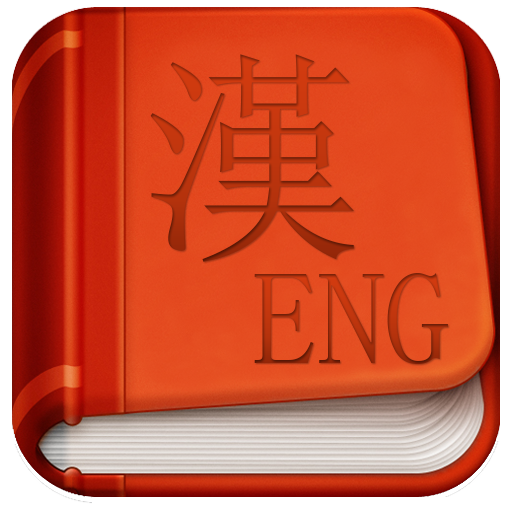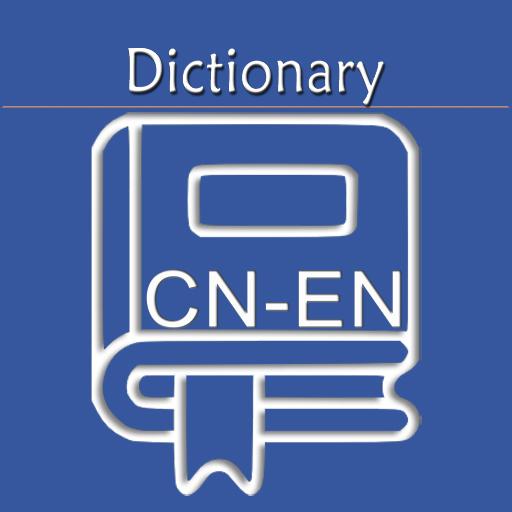Chinese best dictionary
Play on PC with BlueStacks – the Android Gaming Platform, trusted by 500M+ gamers.
Page Modified on: July 28, 2017
Play Chinese best dictionary on PC
- It has the largest vocabulary
- Detail description for each word and a lot of samples
- Simple UI & high performance make you feel easy when using
* Full support pronunciation for both English and Chinese will help you so much in study these languages.
(This application can run in offline mode but need the internet connection for the pronunciation and web browser functions.)
Please setup the Chinese keyboard before using this application.
This free dict works well in all android devices including mobile and tablet, it is very useful for all kinds of people although in offline environment.
- For student, pupil or researcher, this app is the largest thesaurus help them make the deeply investigation in each words and phrases including idiom, slang, noun, verb, adjective, adverb... The largest vocabulary and lexicon will help people find all special words in all branch; medicine, medicinal, math, chemical, horoscope, biology, aetiology, physics, physiology...
- For the English learners, this is the perfect tool to improve your lexicon, idiolect and grammar skill by so many detailed examples and conjugation supported. This dictionary has all the advantages of other dicts so it will help you improve skills in speaking, writing, reading, listening, conversation and well prepare for the tests such as TOEFL, IELTS...
- For the translator or interpreter, this tool will give you quickly the good translation and also the pronunciation of both languages by only one tap.
- This is also the indispensable tool for travelers, with this dict in your mobile you can finish the journey in Shanghai, Beijing, Chongqing, Tianjin, Guangzhou,Shenzhen, Wuhan, Dongguan, Chengdu or anywhere in China without any communication problem with Chinese.
Good luck and merry using my product :)
Play Chinese best dictionary on PC. It’s easy to get started.
-
Download and install BlueStacks on your PC
-
Complete Google sign-in to access the Play Store, or do it later
-
Look for Chinese best dictionary in the search bar at the top right corner
-
Click to install Chinese best dictionary from the search results
-
Complete Google sign-in (if you skipped step 2) to install Chinese best dictionary
-
Click the Chinese best dictionary icon on the home screen to start playing