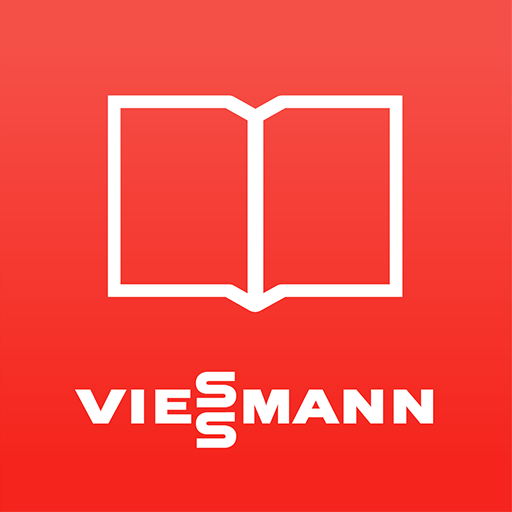Cologne Cathedral
Play on PC with BlueStacks – the Android Gaming Platform, trusted by 500M+ gamers.
Page Modified on: March 16, 2020
Play Cologne Cathedral on PC
We have recorded these spiritual thoughts as audio files.
Use the floor plan of the cathedral to find your way around. The number of each station is marked on the plan.
Inside Cologne Cathedral:
If you are inside the cathedral, you can choose to start the tour automatically. Move towards one of the stations. The app will automatically locate you and guide you from station to station. The audio file will start automatically once you are within range of a station.
What you need:
you will need headphones to listen to the spiritual thoughts.
Play Cologne Cathedral on PC. It’s easy to get started.
-
Download and install BlueStacks on your PC
-
Complete Google sign-in to access the Play Store, or do it later
-
Look for Cologne Cathedral in the search bar at the top right corner
-
Click to install Cologne Cathedral from the search results
-
Complete Google sign-in (if you skipped step 2) to install Cologne Cathedral
-
Click the Cologne Cathedral icon on the home screen to start playing