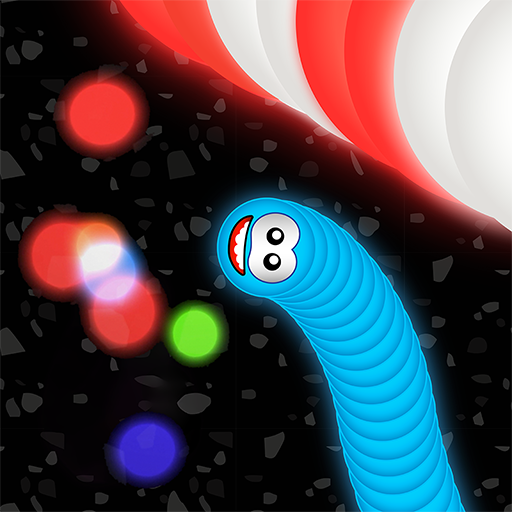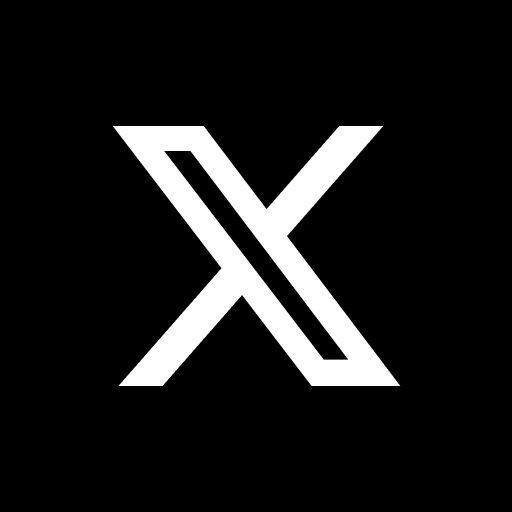Cologne Cathedral
เล่นบน PC ผ่าน BlueStacks - Android Gaming Platform ที่ได้รับความไว้วางใจจากเกมเมอร์ 500 ล้านคนทั่วโลก
Page Modified on: 16 มีนาคม 2563
Play Cologne Cathedral on PC
We have recorded these spiritual thoughts as audio files.
Use the floor plan of the cathedral to find your way around. The number of each station is marked on the plan.
Inside Cologne Cathedral:
If you are inside the cathedral, you can choose to start the tour automatically. Move towards one of the stations. The app will automatically locate you and guide you from station to station. The audio file will start automatically once you are within range of a station.
What you need:
you will need headphones to listen to the spiritual thoughts.
เล่น Cologne Cathedral บน PC ได้ง่ายกว่า
-
ดาวน์โหลดและติดตั้ง BlueStacks บน PC ของคุณ
-
ลงชื่อเข้าใช้แอคเคาท์ Google เพื่อเข้าสู่ Play Store หรือทำในภายหลัง
-
ค้นหา Cologne Cathedral ในช่องค้นหาด้านขวาบนของโปรแกรม
-
คลิกเพื่อติดตั้ง Cologne Cathedral จากผลการค้นหา
-
ลงชื่อเข้าใช้บัญชี Google Account (หากยังไม่ได้ทำในขั้นที่ 2) เพื่อติดตั้ง Cologne Cathedral
-
คลิกที่ไอคอน Cologne Cathedral ในหน้าจอเพื่อเริ่มเล่น