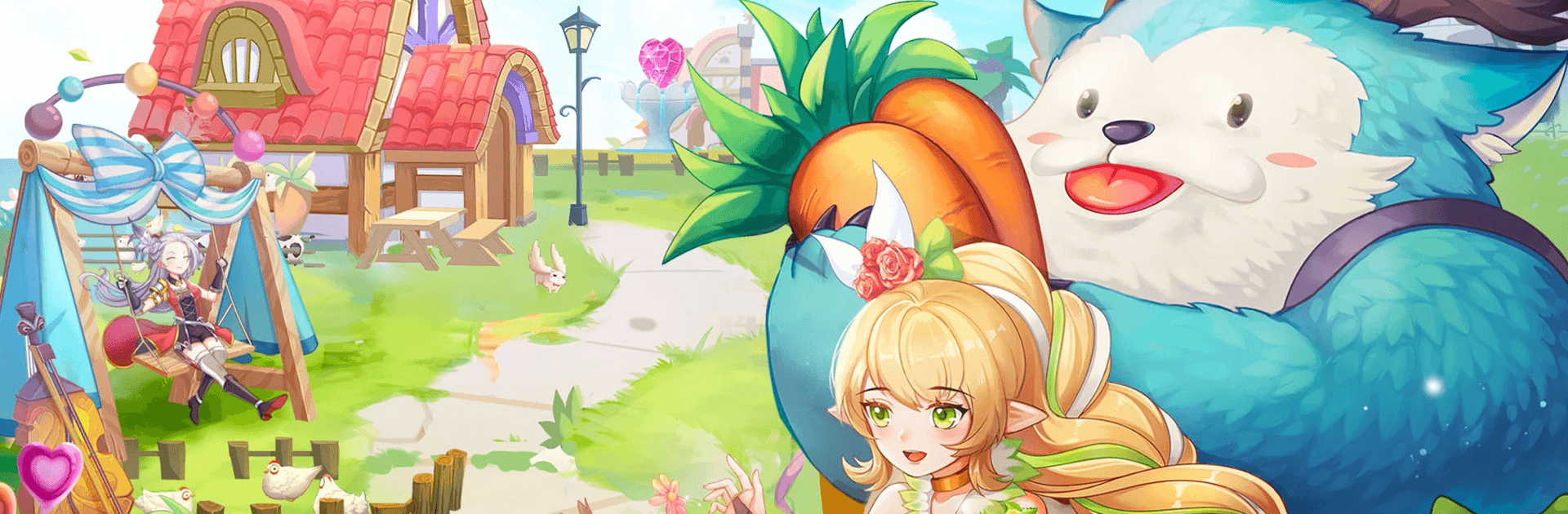

Stella Arcana
Jogue no PC com BlueStacks - A Plataforma de Jogos Android, confiada por mais de 500 milhões de jogadores.
Página modificada em: 24 de ago. de 2023
Play Stella Arcana on PC or Mac
Stella Arcana is a role playing game developed by LRGame Inc. BlueStacks app player is the best platform to play this Android game on your PC or Mac for an immersive gaming experience. Protect the light realm by restoring power to the 12 constellations and bring the Star Era back.
Prevent the darkness from entering the light realm and don’t let Baldur’s sacrifice be in vain. Stella Arcana has a lot of intense boss fights that will determine the future of the Light Realm. Take down your enemies quickly with different combos and experiment with the extensive combat mechanics. Explore the map to look for quests, and you never know what surprises await you.
There are also different modes you can play. Feel free to challenge a friend to a one-on-one PVP battle or team up for a common goal. You can join a guild made up of like-minded players to work together and climb up the ranks. You can also relax and engage in less demanding tasks such as decorating your house, playing with pets, and fishing. Customize your character from the several clothing items and accessories available in the game. You can also check what your horoscope has in store for you. Looking for love in this large and exciting world is an amazing experience.
Jogue Stella Arcana no PC. É fácil começar.
-
Baixe e instale o BlueStacks no seu PC
-
Conclua o login do Google para acessar a Play Store ou faça isso mais tarde
-
Procure por Stella Arcana na barra de pesquisa no canto superior direito
-
Clique para instalar Stella Arcana a partir dos resultados da pesquisa
-
Conclua o login do Google (caso você pulou a etapa 2) para instalar o Stella Arcana
-
Clique no ícone do Stella Arcana na tela inicial para começar a jogar




