
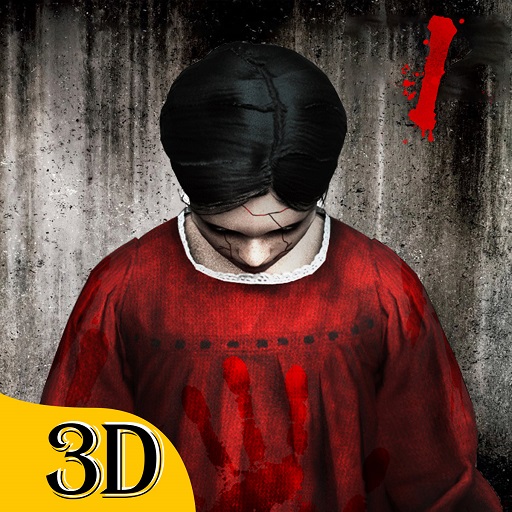
Endless Nightmare 1: Home
Mainkan di PC dengan BlueStacks – platform Game-Game Android, dipercaya oleh lebih dari 500 juta gamer.
Halaman Dimodifikasi Aktif: 27 Sep 2022
Play Endless Nightmare 1: Home on PC or Mac
Endless Nightmare 1: Home is a survival horror action-adventure game developed by 707 INTERACTIVE: Fun Epic Casual Games. BlueStacks App Player is the best platform to play this Android app on your PC or Mac and provide an impressive gaming experience.
Here, you act as James, a police officer whose family was murdered. You can’t just sit idly by and watch your family die for nothing, so this James finds out what really happened in the house. But it’s not that easy, nightmares continue to haunt James. Are you ready to live this horror story?
Endless Nightmare 1: Home presents a game with a very scary and challenging horror story. This is a game to investigate all the clues and clues to find out who killed James’ wife and child. Hear everything around you, don’t just rely on your eyes!
Nightmares are always chasing you, you have to avoid that scary woman! If you have time, you have to run to avoid attacks from that woman. But if you don’t have time, hide in a safer place like behind a cupboard. Or are you tired of hiding? Start attacking with a gun.
You will experience a real horror experience with excellent 3D graphics in Endless Nightmare 1: Home. This is the right game for you to solve the mystery. Jumpscare, scary music, horror vibes!
Immediately download a horror game with nuances thick with mystery and question marks, only in Endless Nightmare 1: Home on PC with BlueStacks!
Mainkan Endless Nightmare 1: Home di PC Mudah saja memulainya.
-
Unduh dan pasang BlueStacks di PC kamu
-
Selesaikan proses masuk Google untuk mengakses Playstore atau lakukan nanti
-
Cari Endless Nightmare 1: Home di bilah pencarian di pojok kanan atas
-
Klik untuk menginstal Endless Nightmare 1: Home dari hasil pencarian
-
Selesaikan proses masuk Google (jika kamu melewati langkah 2) untuk menginstal Endless Nightmare 1: Home
-
Klik ikon Endless Nightmare 1: Home di layar home untuk membuka gamenya




