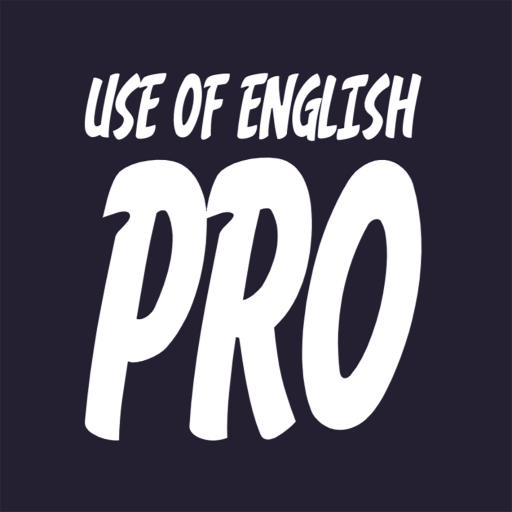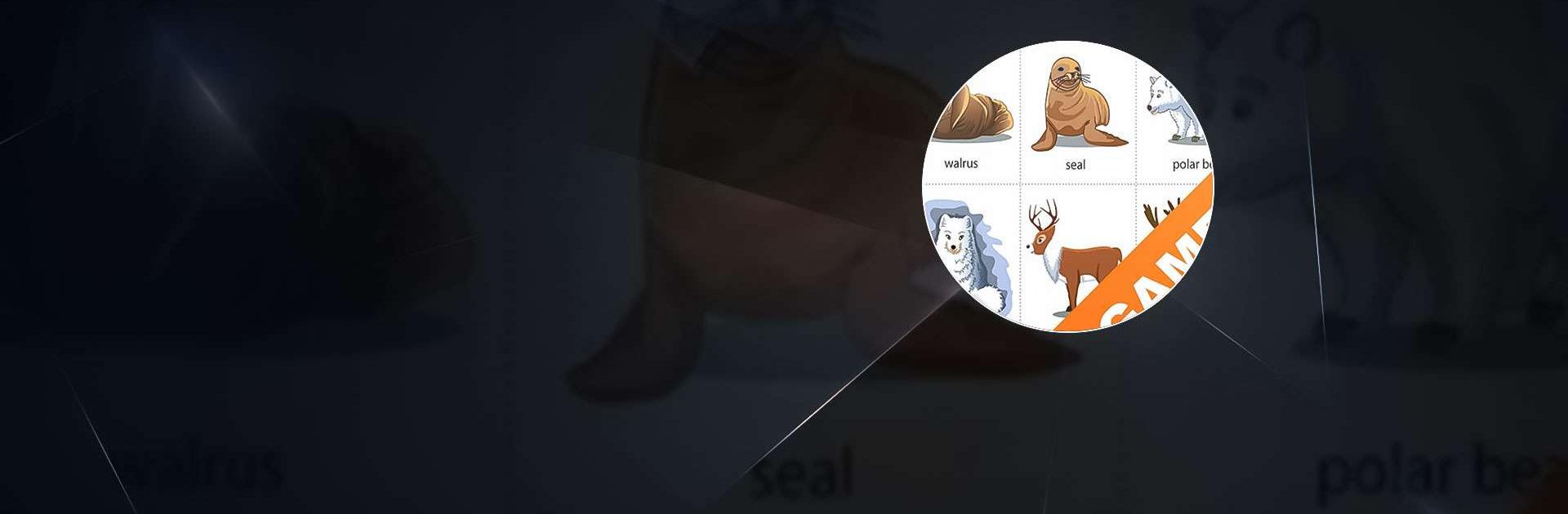

Game Kata Bahasa Inggris
Mainkan di PC dengan BlueStacks – platform Game-Game Android, dipercaya oleh lebih dari 500 juta gamer.
Halaman Dimodifikasi Aktif: 10 Mar 2023
Play English Learning Games on PC or Mac
English Learning Games is an Education app developed by Learn English With Games. BlueStacks app player is the best platform to play this Android game on your PC or Mac for an immersive gaming experience.
English word games are an exciting and engaging way to expand your English vocabulary! If you’re looking for a game that’s both fun and educational, look no further than English word games.
Unlike other English learning games, English word games will keep you entertained for hours on end. You’ll automatically learn the meanings of new words as you play, and with thousands of words across 50+ levels, you’ll never run out of new words to discover.
With its unique game mechanics, English word games is easy to use for all ages. You’ll unlock new levels and track your progress as you play, and the game is fully customizable so you can create your own levels for family and friends.
The vocabulary in English word games was carefully selected, and all words feature standard voice readers for easy pronunciation. You can even play offline on any device, making it a great way to learn English on the go.
Download English Learning Games on PC with BlueStacks and play games to learn English offline.
Mainkan Game Kata Bahasa Inggris di PC Mudah saja memulainya.
-
Unduh dan pasang BlueStacks di PC kamu
-
Selesaikan proses masuk Google untuk mengakses Playstore atau lakukan nanti
-
Cari Game Kata Bahasa Inggris di bilah pencarian di pojok kanan atas
-
Klik untuk menginstal Game Kata Bahasa Inggris dari hasil pencarian
-
Selesaikan proses masuk Google (jika kamu melewati langkah 2) untuk menginstal Game Kata Bahasa Inggris
-
Klik ikon Game Kata Bahasa Inggris di layar home untuk membuka gamenya