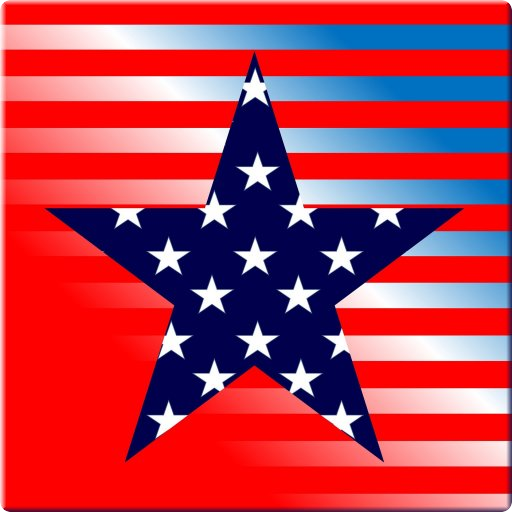English Listening Full Audio
Jouez sur PC avec BlueStacks - la plate-forme de jeu Android, approuvée par + 500M de joueurs.
Page Modifiée le: 28 mars 2019
Play English Listening Full Audio on PC
+ Basic
+ Intermediate
+ Advanced
===========================
**English Listening Full Audio**
+ Support listen offline
+ Dictionary support
+ Share English Listening Full Audio for your friends
===========================
With all the lessions in English Listening Full Audio, you can improve your listening english skill so much.
After every lession, We have a small test and you can check it by your self
It's simple to improve your english listening
English Listening Full Audio will become a good tool for help learning english easy and convenient
Hope you have a relaxing and useful time with it.
Thanks for using.
Jouez à English Listening Full Audio sur PC. C'est facile de commencer.
-
Téléchargez et installez BlueStacks sur votre PC
-
Connectez-vous à Google pour accéder au Play Store ou faites-le plus tard
-
Recherchez English Listening Full Audio dans la barre de recherche dans le coin supérieur droit
-
Cliquez pour installer English Listening Full Audio à partir des résultats de la recherche
-
Connectez-vous à Google (si vous avez ignoré l'étape 2) pour installer English Listening Full Audio
-
Cliquez sur l'icône English Listening Full Audio sur l'écran d'accueil pour commencer à jouer