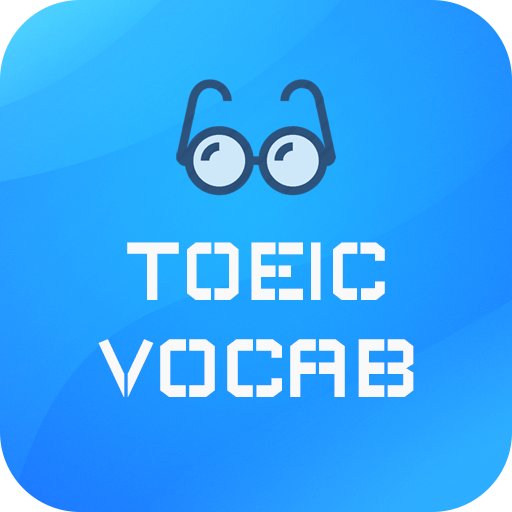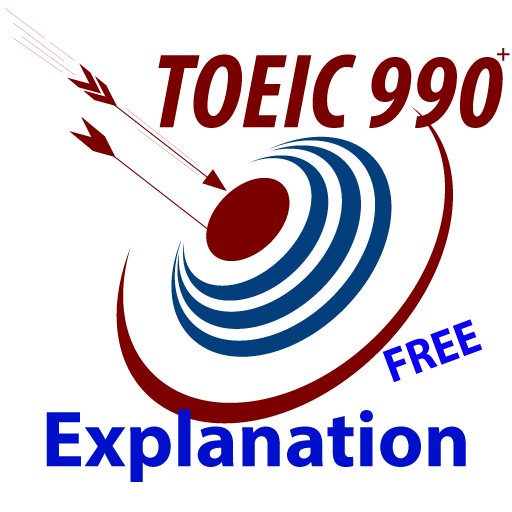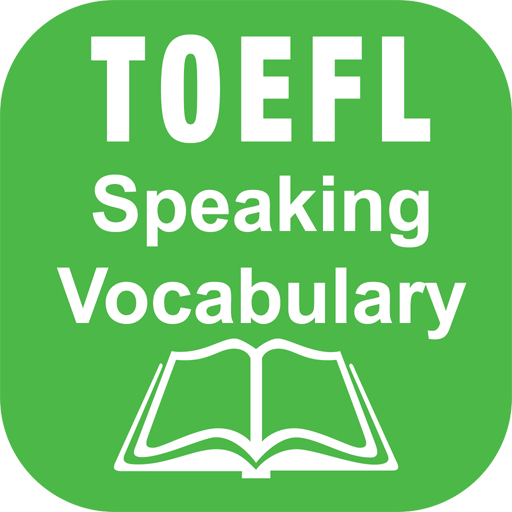TOEIC Essential Vocabulary with audio (No Ads)
Spiele auf dem PC mit BlueStacks - der Android-Gaming-Plattform, der über 500 Millionen Spieler vertrauen.
Seite geändert am: 8. Juni 2019
Play TOEIC Essential Vocabulary with audio (No Ads) on PC
Major Features:
• essential words for TOEIC
• Simple and easy to understand definition
• Plenty of examples
• Audio pronunciation
• Favorite words
• Efficient learning mechanism for mastering vocabulary fast
• Available translation to Bangla, Hindi, and Spanish
• Smooth and easy to use interface
- Support offline mode.
- Support text to speech
- Support dictionary
NOTE:
This App is NOT a TED's official app. TED does not endorse or sponsor this app in any way. All TED Talks subject to the creative commons license found at ted.com
TOEIC® is a registered trademark of Educational Testing Service (ETS) in the United States and other countries. This app is not endorsed or approved by ETS.
Spiele TOEIC Essential Vocabulary with audio (No Ads) auf dem PC. Der Einstieg ist einfach.
-
Lade BlueStacks herunter und installiere es auf deinem PC
-
Schließe die Google-Anmeldung ab, um auf den Play Store zuzugreifen, oder mache es später
-
Suche in der Suchleiste oben rechts nach TOEIC Essential Vocabulary with audio (No Ads)
-
Klicke hier, um TOEIC Essential Vocabulary with audio (No Ads) aus den Suchergebnissen zu installieren
-
Schließe die Google-Anmeldung ab (wenn du Schritt 2 übersprungen hast), um TOEIC Essential Vocabulary with audio (No Ads) zu installieren.
-
Klicke auf dem Startbildschirm auf das TOEIC Essential Vocabulary with audio (No Ads) Symbol, um mit dem Spielen zu beginnen