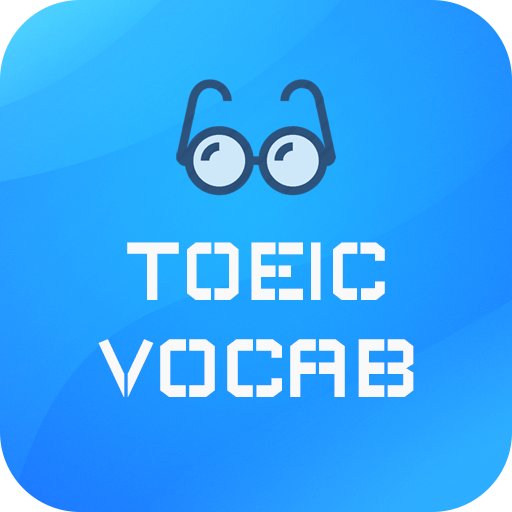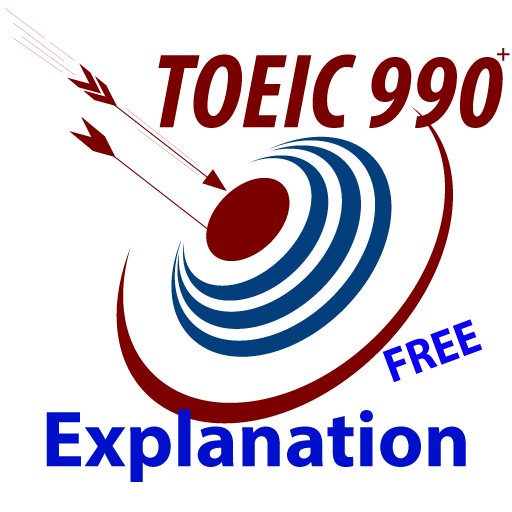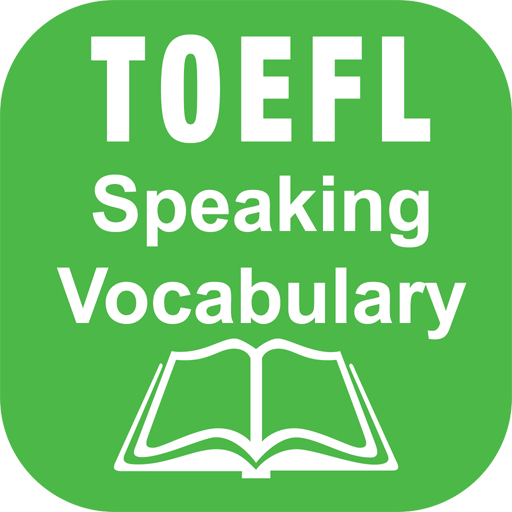TOEIC Essential Vocabulary with audio (No Ads)
Juega en PC con BlueStacks: la plataforma de juegos Android, en la que confían más de 500 millones de jugadores.
Página modificada el: 8 de junio de 2019
Play TOEIC Essential Vocabulary with audio (No Ads) on PC
Major Features:
• essential words for TOEIC
• Simple and easy to understand definition
• Plenty of examples
• Audio pronunciation
• Favorite words
• Efficient learning mechanism for mastering vocabulary fast
• Available translation to Bangla, Hindi, and Spanish
• Smooth and easy to use interface
- Support offline mode.
- Support text to speech
- Support dictionary
NOTE:
This App is NOT a TED's official app. TED does not endorse or sponsor this app in any way. All TED Talks subject to the creative commons license found at ted.com
TOEIC® is a registered trademark of Educational Testing Service (ETS) in the United States and other countries. This app is not endorsed or approved by ETS.
Juega TOEIC Essential Vocabulary with audio (No Ads) en la PC. Es fácil comenzar.
-
Descargue e instale BlueStacks en su PC
-
Complete el inicio de sesión de Google para acceder a Play Store, o hágalo más tarde
-
Busque TOEIC Essential Vocabulary with audio (No Ads) en la barra de búsqueda en la esquina superior derecha
-
Haga clic para instalar TOEIC Essential Vocabulary with audio (No Ads) desde los resultados de búsqueda
-
Complete el inicio de sesión de Google (si omitió el paso 2) para instalar TOEIC Essential Vocabulary with audio (No Ads)
-
Haz clic en el ícono TOEIC Essential Vocabulary with audio (No Ads) en la pantalla de inicio para comenzar a jugar