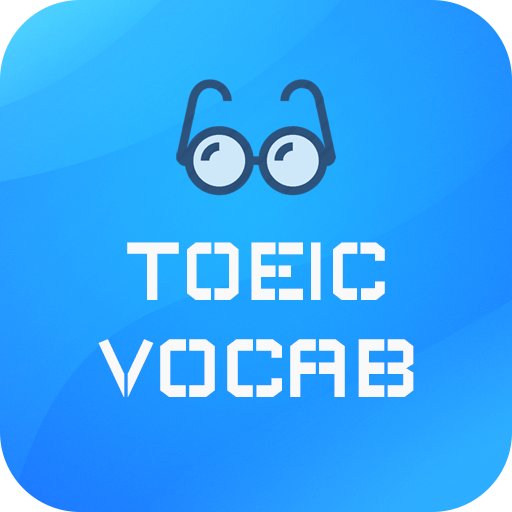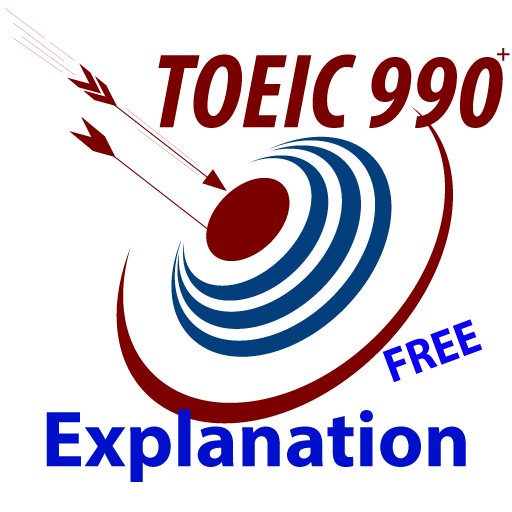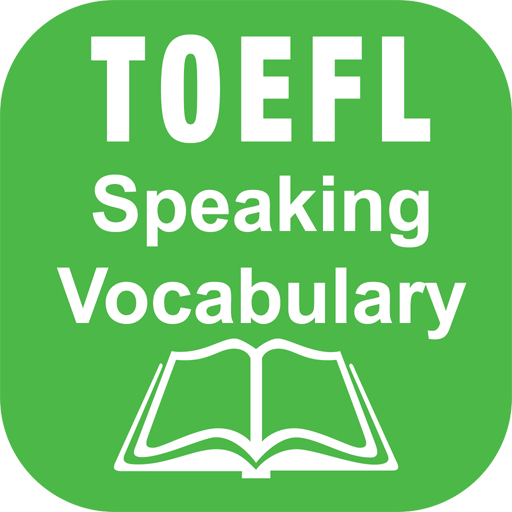TOEIC Essential Vocabulary with audio (No Ads)
Gioca su PC con BlueStacks: la piattaforma di gioco Android, considerata affidabile da oltre 500 milioni di giocatori.
Pagina modificata il: 8 giugno 2019
Play TOEIC Essential Vocabulary with audio (No Ads) on PC
Major Features:
• essential words for TOEIC
• Simple and easy to understand definition
• Plenty of examples
• Audio pronunciation
• Favorite words
• Efficient learning mechanism for mastering vocabulary fast
• Available translation to Bangla, Hindi, and Spanish
• Smooth and easy to use interface
- Support offline mode.
- Support text to speech
- Support dictionary
NOTE:
This App is NOT a TED's official app. TED does not endorse or sponsor this app in any way. All TED Talks subject to the creative commons license found at ted.com
TOEIC® is a registered trademark of Educational Testing Service (ETS) in the United States and other countries. This app is not endorsed or approved by ETS.
Gioca TOEIC Essential Vocabulary with audio (No Ads) su PC. È facile iniziare.
-
Scarica e installa BlueStacks sul tuo PC
-
Completa l'accesso a Google per accedere al Play Store o eseguilo in un secondo momento
-
Cerca TOEIC Essential Vocabulary with audio (No Ads) nella barra di ricerca nell'angolo in alto a destra
-
Fai clic per installare TOEIC Essential Vocabulary with audio (No Ads) dai risultati della ricerca
-
Completa l'accesso a Google (se hai saltato il passaggio 2) per installare TOEIC Essential Vocabulary with audio (No Ads)
-
Fai clic sull'icona TOEIC Essential Vocabulary with audio (No Ads) nella schermata principale per iniziare a giocare