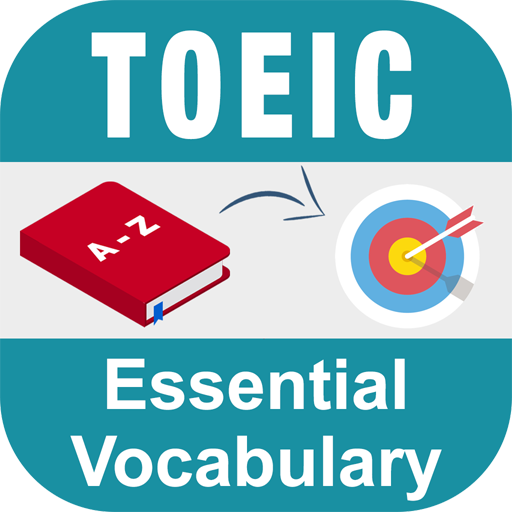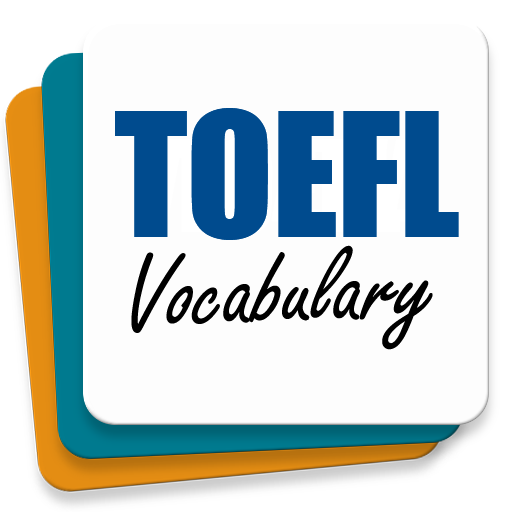TOEFL Speaking Vocabulary with audios
Spiele auf dem PC mit BlueStacks - der Android-Gaming-Plattform, der über 500 Millionen Spieler vertrauen.
Seite geändert am: 12. Dezember 2019
Play TOEFL Speaking Vocabulary with audios on PC
TOEFL Speaking Vocabulary combines the very best in contemporary classroom practice with stimulating topics aimed at young adults wanting to study at university.
This application covers all parts of the TOEFL exam in detail, providing information, advice and practice to ensure that students are fully prepared for every aspect of the exam. TOEFL Speaking Vocabulary includes examples and exercises which tackle key TOEFL problem areas, making it the most authoritative IELTS exam preparation course available. Students can choose the level most appropriate to the band they are aiming for.
TOEFL Speaking Vocabulary is the complete guide to TOEFL. It focuses on skills development and test-taking strategies to help candidates reach their desired band scores.
This practical guide helps develop language skills and explains how to tackle each part of the exam. Practice tests ensure that TOEFL candidates are familiar with the exam and are able to perform with confidence.
Spiele TOEFL Speaking Vocabulary with audios auf dem PC. Der Einstieg ist einfach.
-
Lade BlueStacks herunter und installiere es auf deinem PC
-
Schließe die Google-Anmeldung ab, um auf den Play Store zuzugreifen, oder mache es später
-
Suche in der Suchleiste oben rechts nach TOEFL Speaking Vocabulary with audios
-
Klicke hier, um TOEFL Speaking Vocabulary with audios aus den Suchergebnissen zu installieren
-
Schließe die Google-Anmeldung ab (wenn du Schritt 2 übersprungen hast), um TOEFL Speaking Vocabulary with audios zu installieren.
-
Klicke auf dem Startbildschirm auf das TOEFL Speaking Vocabulary with audios Symbol, um mit dem Spielen zu beginnen