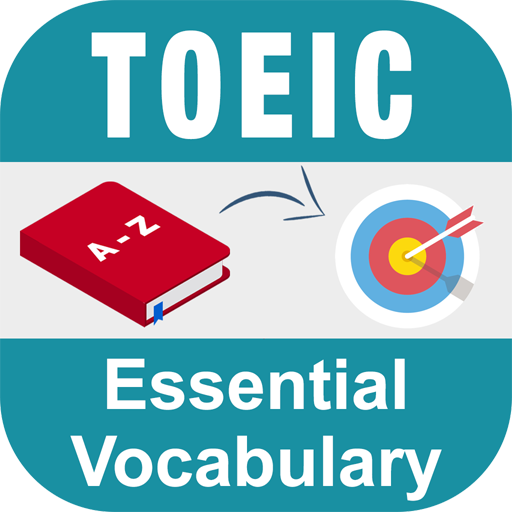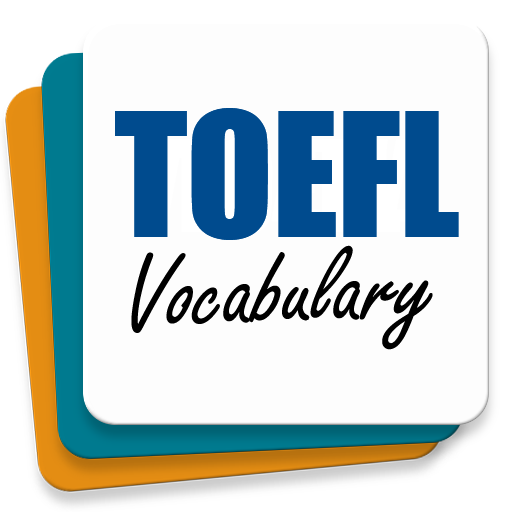TOEFL Speaking Vocabulary with audios
Gioca su PC con BlueStacks: la piattaforma di gioco Android, considerata affidabile da oltre 500 milioni di giocatori.
Pagina modificata il: 12 dicembre 2019
Play TOEFL Speaking Vocabulary with audios on PC
TOEFL Speaking Vocabulary combines the very best in contemporary classroom practice with stimulating topics aimed at young adults wanting to study at university.
This application covers all parts of the TOEFL exam in detail, providing information, advice and practice to ensure that students are fully prepared for every aspect of the exam. TOEFL Speaking Vocabulary includes examples and exercises which tackle key TOEFL problem areas, making it the most authoritative IELTS exam preparation course available. Students can choose the level most appropriate to the band they are aiming for.
TOEFL Speaking Vocabulary is the complete guide to TOEFL. It focuses on skills development and test-taking strategies to help candidates reach their desired band scores.
This practical guide helps develop language skills and explains how to tackle each part of the exam. Practice tests ensure that TOEFL candidates are familiar with the exam and are able to perform with confidence.
Gioca TOEFL Speaking Vocabulary with audios su PC. È facile iniziare.
-
Scarica e installa BlueStacks sul tuo PC
-
Completa l'accesso a Google per accedere al Play Store o eseguilo in un secondo momento
-
Cerca TOEFL Speaking Vocabulary with audios nella barra di ricerca nell'angolo in alto a destra
-
Fai clic per installare TOEFL Speaking Vocabulary with audios dai risultati della ricerca
-
Completa l'accesso a Google (se hai saltato il passaggio 2) per installare TOEFL Speaking Vocabulary with audios
-
Fai clic sull'icona TOEFL Speaking Vocabulary with audios nella schermata principale per iniziare a giocare