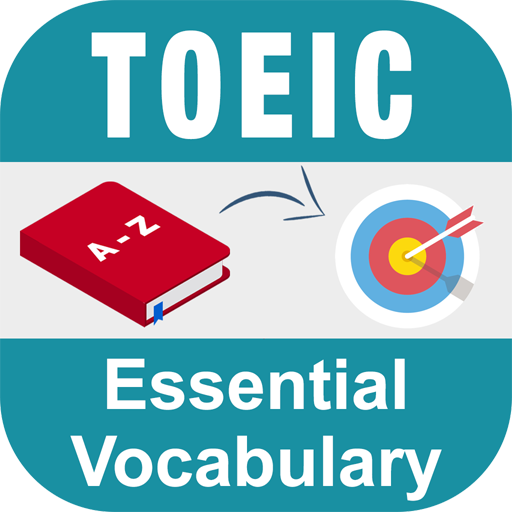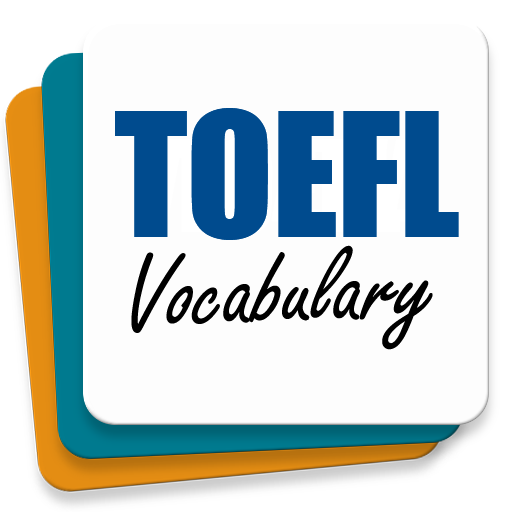TOEFL Speaking Vocabulary with audios
Играйте на ПК с BlueStacks – игровой платформе для приложений на Android. Нас выбирают более 500 млн. игроков.
Страница изменена: 12 декабря 2019 г.
Play TOEFL Speaking Vocabulary with audios on PC
TOEFL Speaking Vocabulary combines the very best in contemporary classroom practice with stimulating topics aimed at young adults wanting to study at university.
This application covers all parts of the TOEFL exam in detail, providing information, advice and practice to ensure that students are fully prepared for every aspect of the exam. TOEFL Speaking Vocabulary includes examples and exercises which tackle key TOEFL problem areas, making it the most authoritative IELTS exam preparation course available. Students can choose the level most appropriate to the band they are aiming for.
TOEFL Speaking Vocabulary is the complete guide to TOEFL. It focuses on skills development and test-taking strategies to help candidates reach their desired band scores.
This practical guide helps develop language skills and explains how to tackle each part of the exam. Practice tests ensure that TOEFL candidates are familiar with the exam and are able to perform with confidence.
Играйте в игру TOEFL Speaking Vocabulary with audios на ПК. Это легко и просто.
-
Скачайте и установите BlueStacks на ПК.
-
Войдите в аккаунт Google, чтобы получить доступ к Google Play, или сделайте это позже.
-
В поле поиска, которое находится в правой части экрана, введите название игры – TOEFL Speaking Vocabulary with audios.
-
Среди результатов поиска найдите игру TOEFL Speaking Vocabulary with audios и нажмите на кнопку "Установить".
-
Завершите авторизацию в Google (если вы пропустили этот шаг в начале) и установите игру TOEFL Speaking Vocabulary with audios.
-
Нажмите на ярлык игры TOEFL Speaking Vocabulary with audios на главном экране, чтобы начать играть.