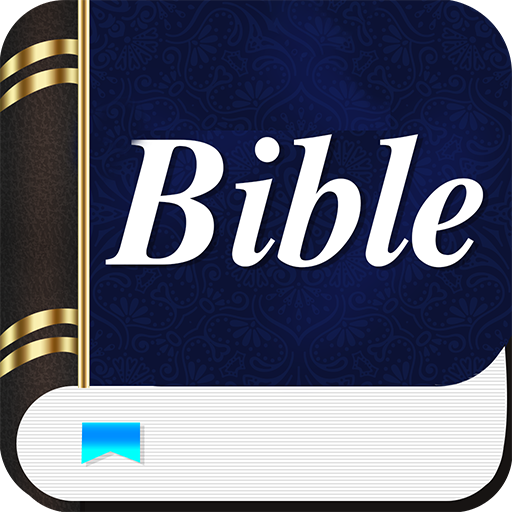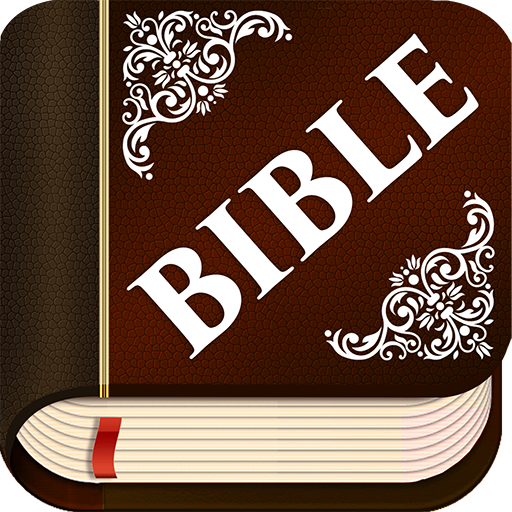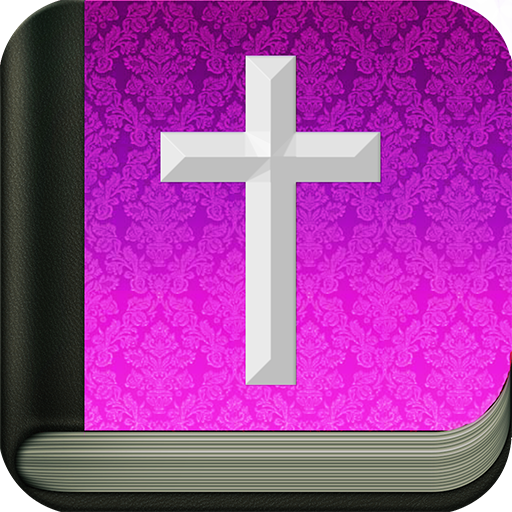English Study Bible
Juega en PC con BlueStacks: la plataforma de juegos Android, en la que confían más de 500 millones de jugadores.
Página modificada el: 15 de abril de 2019
Play English Study Bible on PC
Enjoy our edition of the King James Version with commentaries, the app that helps you to grow in your understanding of God’s Word.
Read commentaries and we recommend that you create your own notes to progress in your study of the Bible.
This app will offer you:
- Free downloading
- Holy King James Version of the Bible
- Verse by verse commentaries by Cyrus Ingerson Scofield
- Audio Bible, listen every chapter and verse on your phone
- Ability to highlight and save verses
- Add notes to verses and create a list of favorites
- Send them or share them on social networks
- Increase or decrease the font size of the text
- Activate night mode and all text colors will be adjusted to the dark color as well.
This is the original King James Version, the most famous and renowned Bible in English, with commentaries and notes written by Scofield in 1909.
Cyrus Ingerson Scofield created this exceptional study tool that will help you in your daily study of the Holy word.
He was a theologian, minister and writer born in Michigan, United States.
The King James study Bible is divided into two sections: the Old and the New Testament.
The Old Testament contains 39 books: Genesis, Exodus, Leviticus, Numbers, Deuteronomy, Joshua, Judges, Ruth, 1 Samuel, 2 Samuel, 1 Kings, 2 Kings, 1 Chronicles, 2 Chronicles, Ezra, Nehemiah, Esther, Job, Psalms, Proverbs, Ecclesiastes, Song of Solomon, Isaiah, Jeremiah, Lamentations, Ezekiel, Daniel, Hosea, Joel, Amos, Obadiah, Jonah, Micah, Nahum, Habakkuk, Zephaniah, Haggai, Zechariah, Malachi.
The New Testament contains 27 books: Matthew, Mark, Luke, John, Acts, Romans, Corinthians 1 and 2, Galatians, Ephesians, Philippians, Colossians, 1 Thessalonians, 2 Thessalonians, 1 Timothy, 2 Timothy, Titus, Philemon, Hebrews, James, 1 Peter, 2 Peter, 1 John, 2 John, 3 John, Jude, Revelation.
Juega English Study Bible en la PC. Es fácil comenzar.
-
Descargue e instale BlueStacks en su PC
-
Complete el inicio de sesión de Google para acceder a Play Store, o hágalo más tarde
-
Busque English Study Bible en la barra de búsqueda en la esquina superior derecha
-
Haga clic para instalar English Study Bible desde los resultados de búsqueda
-
Complete el inicio de sesión de Google (si omitió el paso 2) para instalar English Study Bible
-
Haz clic en el ícono English Study Bible en la pantalla de inicio para comenzar a jugar