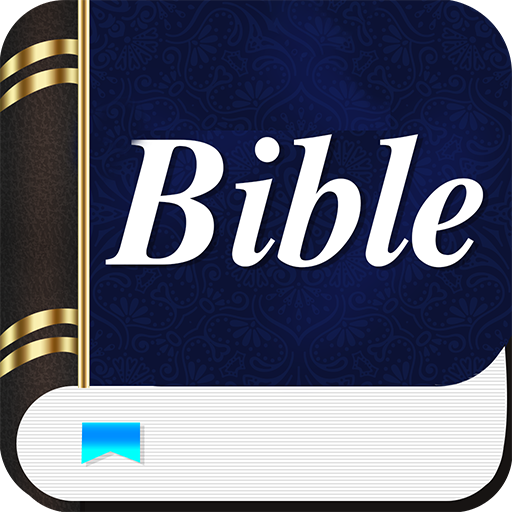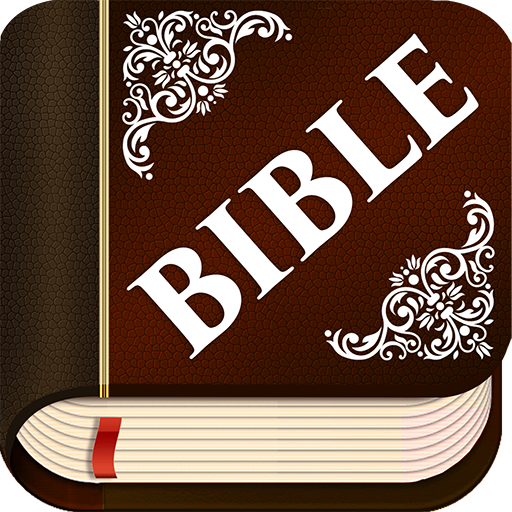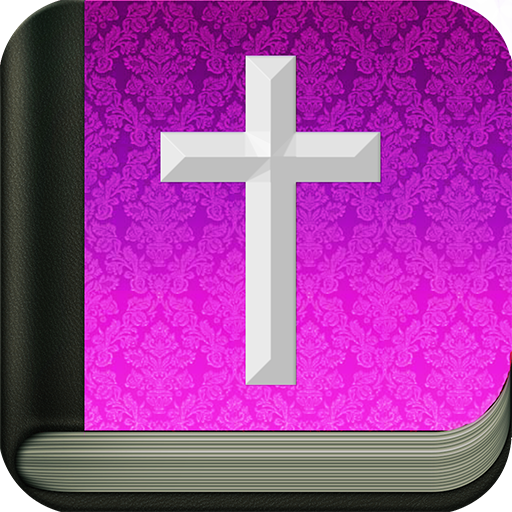English Study Bible
Jouez sur PC avec BlueStacks - la plate-forme de jeu Android, approuvée par + 500M de joueurs.
Page Modifiée le: 15 avril 2019
Play English Study Bible on PC
Enjoy our edition of the King James Version with commentaries, the app that helps you to grow in your understanding of God’s Word.
Read commentaries and we recommend that you create your own notes to progress in your study of the Bible.
This app will offer you:
- Free downloading
- Holy King James Version of the Bible
- Verse by verse commentaries by Cyrus Ingerson Scofield
- Audio Bible, listen every chapter and verse on your phone
- Ability to highlight and save verses
- Add notes to verses and create a list of favorites
- Send them or share them on social networks
- Increase or decrease the font size of the text
- Activate night mode and all text colors will be adjusted to the dark color as well.
This is the original King James Version, the most famous and renowned Bible in English, with commentaries and notes written by Scofield in 1909.
Cyrus Ingerson Scofield created this exceptional study tool that will help you in your daily study of the Holy word.
He was a theologian, minister and writer born in Michigan, United States.
The King James study Bible is divided into two sections: the Old and the New Testament.
The Old Testament contains 39 books: Genesis, Exodus, Leviticus, Numbers, Deuteronomy, Joshua, Judges, Ruth, 1 Samuel, 2 Samuel, 1 Kings, 2 Kings, 1 Chronicles, 2 Chronicles, Ezra, Nehemiah, Esther, Job, Psalms, Proverbs, Ecclesiastes, Song of Solomon, Isaiah, Jeremiah, Lamentations, Ezekiel, Daniel, Hosea, Joel, Amos, Obadiah, Jonah, Micah, Nahum, Habakkuk, Zephaniah, Haggai, Zechariah, Malachi.
The New Testament contains 27 books: Matthew, Mark, Luke, John, Acts, Romans, Corinthians 1 and 2, Galatians, Ephesians, Philippians, Colossians, 1 Thessalonians, 2 Thessalonians, 1 Timothy, 2 Timothy, Titus, Philemon, Hebrews, James, 1 Peter, 2 Peter, 1 John, 2 John, 3 John, Jude, Revelation.
Jouez à English Study Bible sur PC. C'est facile de commencer.
-
Téléchargez et installez BlueStacks sur votre PC
-
Connectez-vous à Google pour accéder au Play Store ou faites-le plus tard
-
Recherchez English Study Bible dans la barre de recherche dans le coin supérieur droit
-
Cliquez pour installer English Study Bible à partir des résultats de la recherche
-
Connectez-vous à Google (si vous avez ignoré l'étape 2) pour installer English Study Bible
-
Cliquez sur l'icône English Study Bible sur l'écran d'accueil pour commencer à jouer