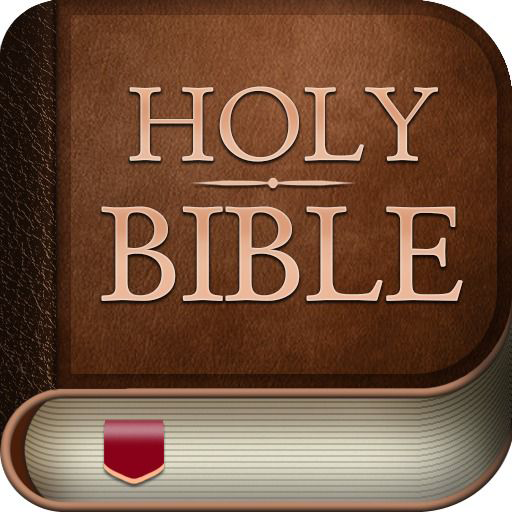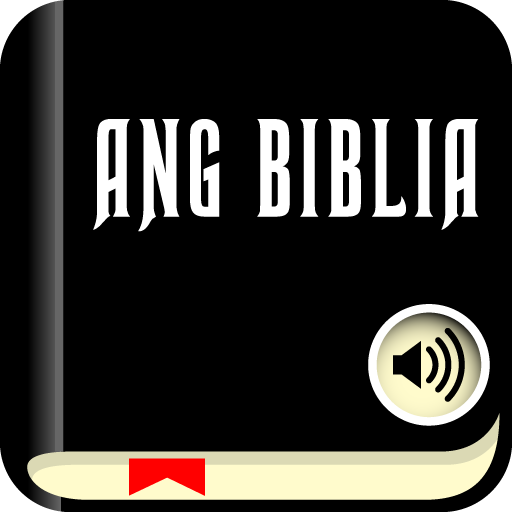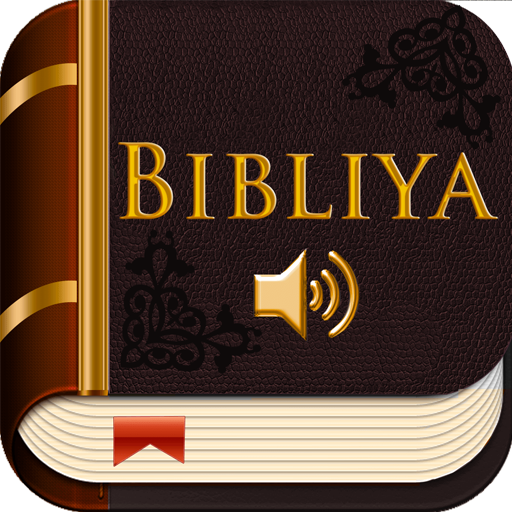このページには広告が含まれます

English Tagalog Bible Offline
書籍&参考書 | Igor Apps
BlueStacksを使ってPCでプレイ - 5憶以上のユーザーが愛用している高機能Androidゲーミングプラットフォーム
Play English Tagalog Bible Offline on PC
English Tagalog Bible Offline and Free
King James Version - Ang Biblia (Tagalog TLAB)
- Canonical, Chronological and Historical Bible reading plans for one Year, 180 and 90 Days
- Daily Verses: Daily Psalm, Gospel - you can create your own Verse of the Day!
- Red letters and italicized words!
- and many more!
Read English Tagalog Bible every day!
King James Version - Ang Biblia (Tagalog TLAB)
- Canonical, Chronological and Historical Bible reading plans for one Year, 180 and 90 Days
- Daily Verses: Daily Psalm, Gospel - you can create your own Verse of the Day!
- Red letters and italicized words!
- and many more!
Read English Tagalog Bible every day!
English Tagalog Bible OfflineをPCでプレイ
-
BlueStacksをダウンロードしてPCにインストールします。
-
GoogleにサインインしてGoogle Play ストアにアクセスします。(こちらの操作は後で行っても問題ありません)
-
右上の検索バーにEnglish Tagalog Bible Offlineを入力して検索します。
-
クリックして検索結果からEnglish Tagalog Bible Offlineをインストールします。
-
Googleサインインを完了してEnglish Tagalog Bible Offlineをインストールします。※手順2を飛ばしていた場合
-
ホーム画面にてEnglish Tagalog Bible Offlineのアイコンをクリックしてアプリを起動します。