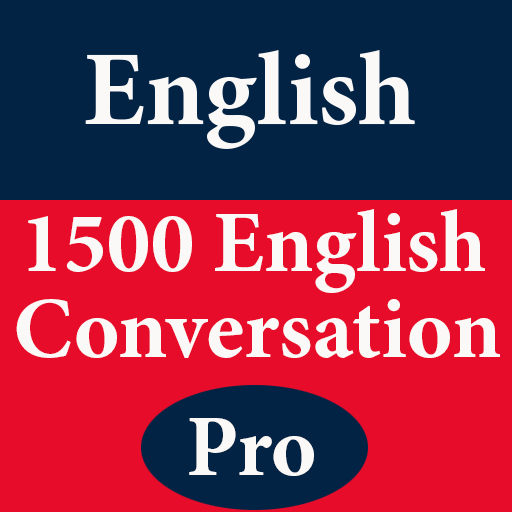Cambridge English Conversation
العب على الكمبيوتر الشخصي مع BlueStacks - نظام أندرويد للألعاب ، موثوق به من قبل أكثر من 500 مليون لاعب.
تم تعديل الصفحة في: 9 أبريل 2020
Play Cambridge English Conversation on PC
Cambridge Conversation easily and effectively with 1500 daily conversation dialogs.
Lessons are prepared in hundreds of daily topics help you improve skill english very well.
After every lesson, you can practice by many questions, you can check your listening skill
You don’t need to be online to use this app.
Cambridge Conversation has been divided into many levels, selected by the Cambridge University team, who have studied here, the lessons are designed in many levels, from low to high, with a variety of topics and voices of many people come from all over the world
* Features of Cambridge Conversation*
- Support listen offline
- Google dictionary support
- Change speed audio very easy
- Change size of text easy
- Pdf function help you convert dialog and question, you can print them and learn easy
- Audio will auto download when you lean and then you can use it offline
Cambridge English is your best application to improve your English Listening , English Vocabulary, English Speaking , Ielts exam, for those who are and are planning to learn English in Cambridge
العب Cambridge English Conversation على جهاز الكمبيوتر. من السهل البدء.
-
قم بتنزيل BlueStacks وتثبيته على جهاز الكمبيوتر الخاص بك
-
أكمل تسجيل الدخول إلى Google للوصول إلى متجر Play ، أو قم بذلك لاحقًا
-
ابحث عن Cambridge English Conversation في شريط البحث أعلى الزاوية اليمنى
-
انقر لتثبيت Cambridge English Conversation من نتائج البحث
-
أكمل تسجيل الدخول إلى Google (إذا تخطيت الخطوة 2) لتثبيت Cambridge English Conversation
-
انقر على أيقونة Cambridge English Conversation على الشاشة الرئيسية لبدء اللعب