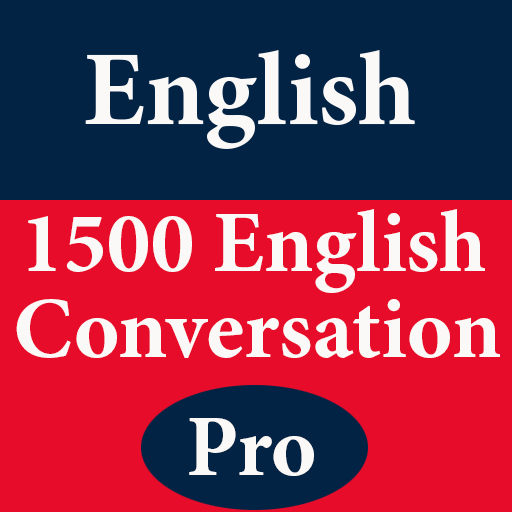Cambridge English Conversation
Spiele auf dem PC mit BlueStacks - der Android-Gaming-Plattform, der über 500 Millionen Spieler vertrauen.
Seite geändert am: 9. April 2020
Play Cambridge English Conversation on PC
Cambridge Conversation easily and effectively with 1500 daily conversation dialogs.
Lessons are prepared in hundreds of daily topics help you improve skill english very well.
After every lesson, you can practice by many questions, you can check your listening skill
You don’t need to be online to use this app.
Cambridge Conversation has been divided into many levels, selected by the Cambridge University team, who have studied here, the lessons are designed in many levels, from low to high, with a variety of topics and voices of many people come from all over the world
* Features of Cambridge Conversation*
- Support listen offline
- Google dictionary support
- Change speed audio very easy
- Change size of text easy
- Pdf function help you convert dialog and question, you can print them and learn easy
- Audio will auto download when you lean and then you can use it offline
Cambridge English is your best application to improve your English Listening , English Vocabulary, English Speaking , Ielts exam, for those who are and are planning to learn English in Cambridge
Spiele Cambridge English Conversation auf dem PC. Der Einstieg ist einfach.
-
Lade BlueStacks herunter und installiere es auf deinem PC
-
Schließe die Google-Anmeldung ab, um auf den Play Store zuzugreifen, oder mache es später
-
Suche in der Suchleiste oben rechts nach Cambridge English Conversation
-
Klicke hier, um Cambridge English Conversation aus den Suchergebnissen zu installieren
-
Schließe die Google-Anmeldung ab (wenn du Schritt 2 übersprungen hast), um Cambridge English Conversation zu installieren.
-
Klicke auf dem Startbildschirm auf das Cambridge English Conversation Symbol, um mit dem Spielen zu beginnen